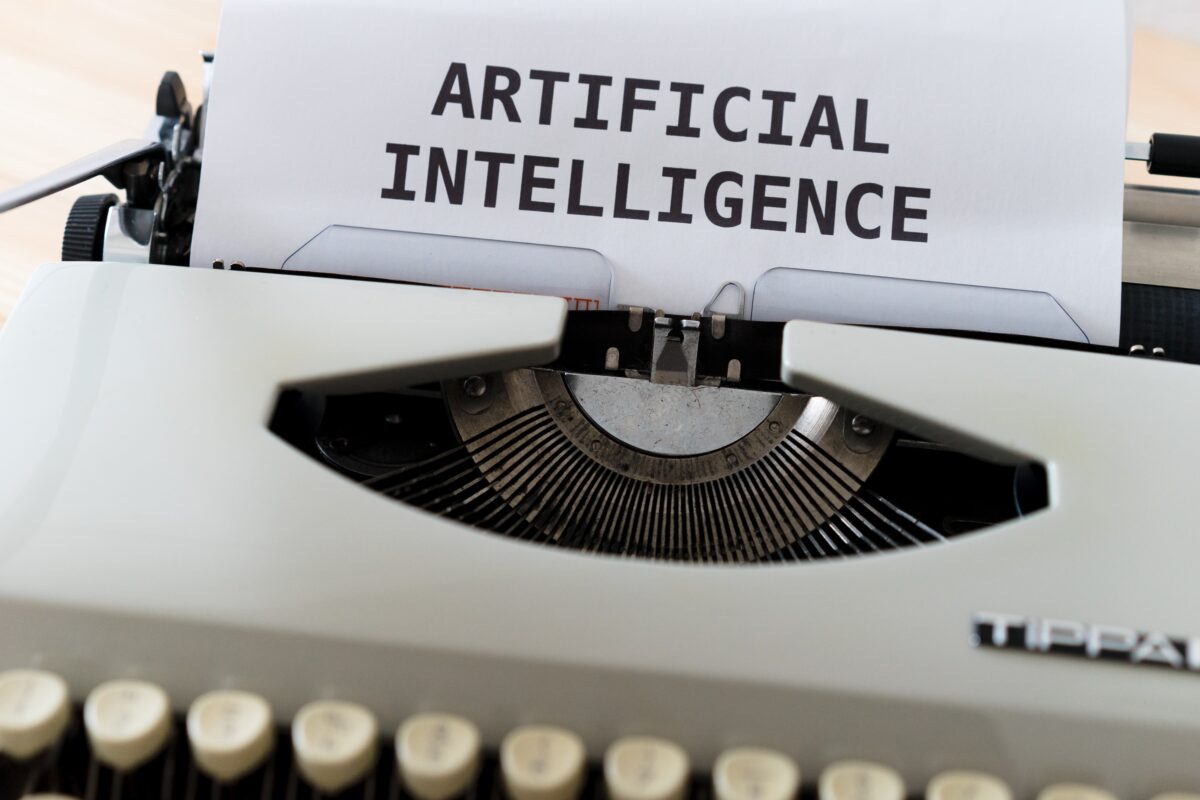Since the dawn of time, students have been looking for ways to get out of writing papers. How do I know this? Because I was a student who tried to get out of writing papers.
I was terrible at it since I’d mostly just end up not writing the paper (Have I told you how horrible I was as a student in middle school & high school? Or maybe I wasn’t horrible, I just didn’t want to do things that were busy work and it all seemed like busy work…) and placing all my hopes for decent grades on awesome test-taking abilities.
Regardless of the wonderful technologies our students can use today, at some point, they are going to write a paper. Until we convince every teacher in the world that there are other ways to demonstrate learning mastery, there’s a paper in every student’s future. And there are times when a paper is the best form of assessment or communication.
With advances in artificial intelligence, we may need to rethink writing assignments for students.
Rethinking Writing with AI in Mind
As we think about creating deeper learning experiences for students and moving past work that doesn’t have applications outside the classroom and only asks for evidence of low-level learning, we educators need to know what’s possible with AI writing programs.
If you’re asking students to give an answer that looks something like a “listicle” you might find on a website, an AI writer can craft an incredibly decent response.
Without AI, innovate_rye says the homework they consider “busywork” would take them two hours. Now homework assignments like this take them 20 minutes.
from Vice
And some budding entrepreneurs learn quickly that if they know how to use AI writing software, they can make a quick buck from classmates.
I quickly searched for “ai writing apps” and retrieved around 82 million matches. The first page of the search results is littered with articles like “21 Best AI Writing Software Tools of October 2022 (Top 3 Picks)” and “21 Best AI Writing Tools of 2022,” amongst many others.
My point is this: students will find a way to game the system. They will put more effort into getting out of work than they will in doing the work if the work they are asked to do seems pointless.
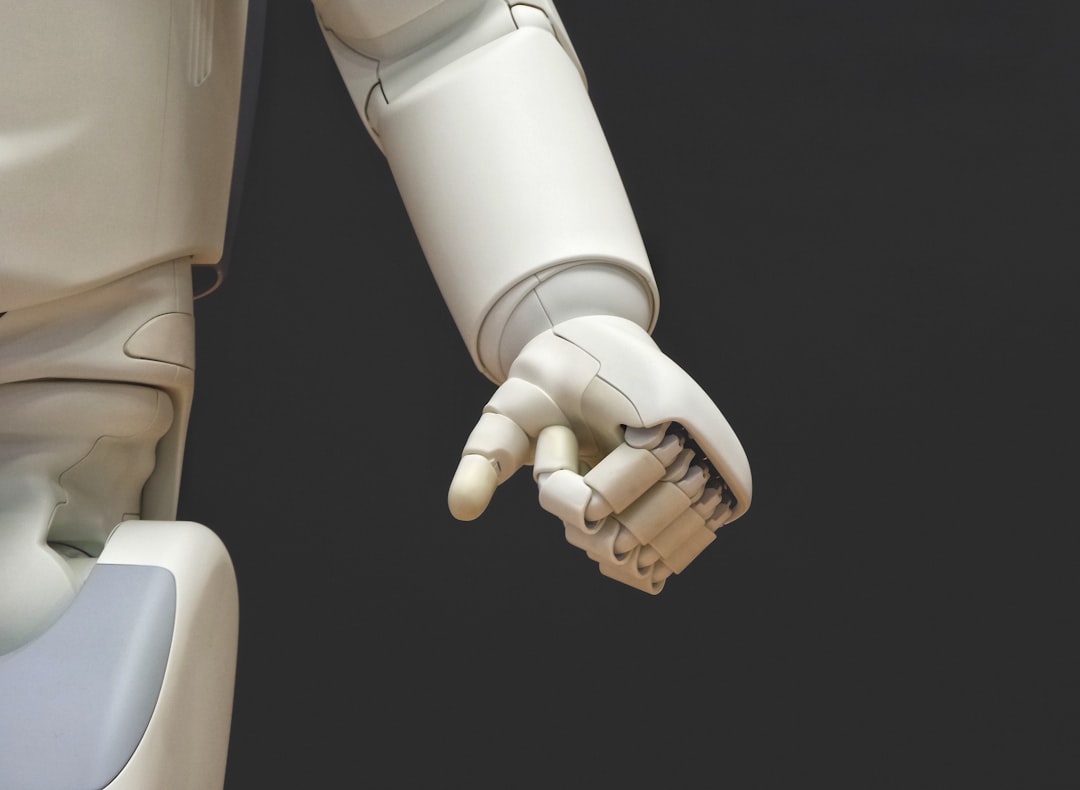
Can we honestly say we don’t want to do the same? If we could have an AI attend the average staff meeting in our stead, wouldn’t we?
You could even use AI to write up some helpful tips for other teachers if you want to. The quality of the work may not be what you’re looking for, but is that wrong?
Technology is a tool that we can leverage to complete mundane tasks. The part of that statement that is difficult to define is the mundane part. Who decides what tasks are mundane and which ones aren’t?
A Plea for More Authentic Tasks
I’m not saying that papers can’t be authentic; I’m saying that we have to think carefully about what we ask students to write about. As with all the work we ask of students, a move toward more authentic, student-centered learning is essential in our modern world.
Planning frameworks like the 4 Shifts protocol can help us think about the tasks we ask of students and how we can modify those tasks for more authentic work.
And maybe worry a little less about software writing student responses.
BONUS: I had this newsletter ready to launch when I saw an AI-generated podcast between Joe Rogan and Steve Jobs. Disturbing? Yes. We need to know what’s out there and what it can do. The future is now.
Thanks for reading. This newsletter is a reader-supported publication. The best way to support it is to shop for some of my favorite gear (I get a cut) or hire me to speak or consult with your organization.