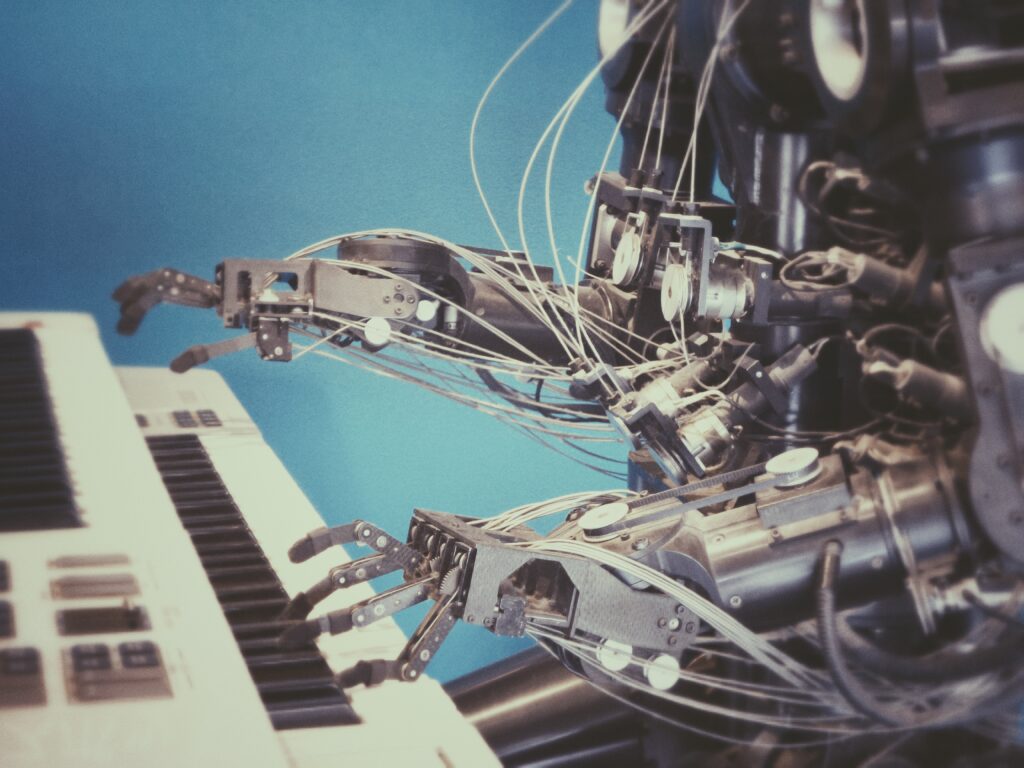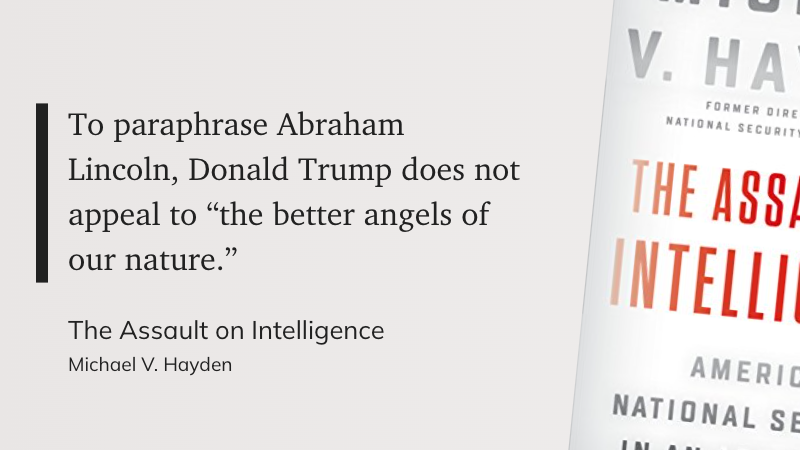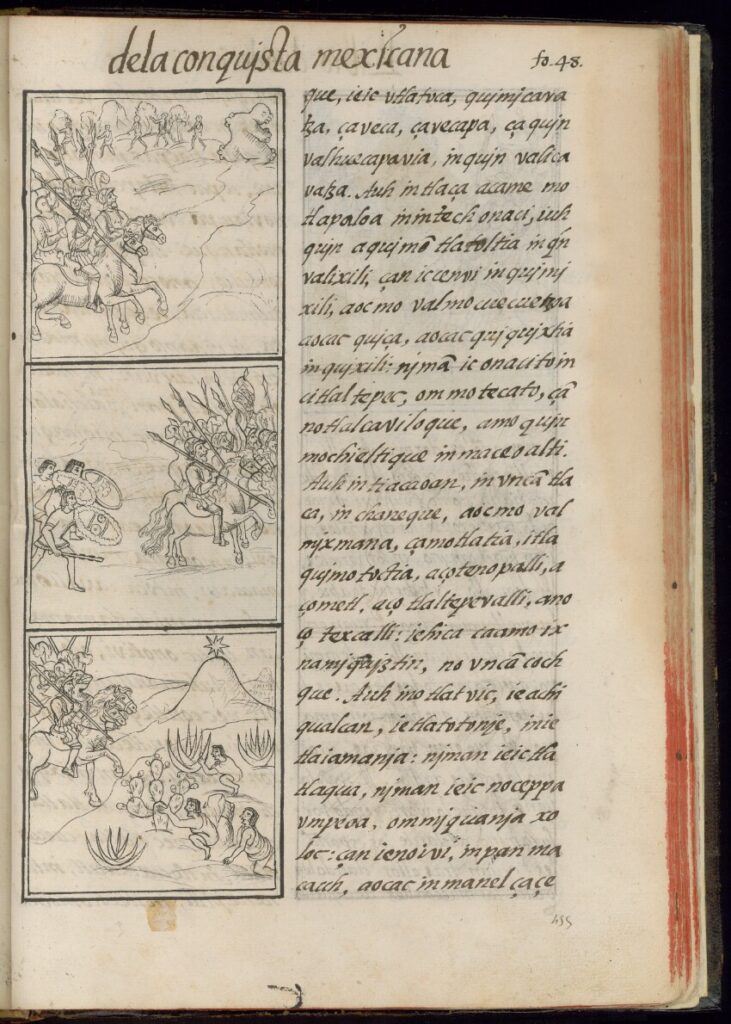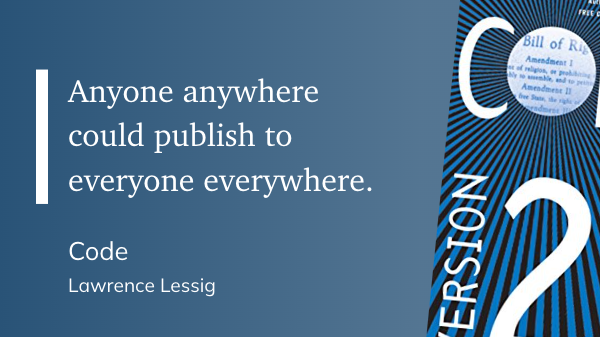Quote of the Day
“Anyone anywhere could publish to everyone everywhere.” (Lawrence Lessig, Code)
Ah, the dream of a democratized publishing platform. A place where all voices could be heard regardless of background or socioeconomic status.
I’ve often said, “The greatest promise of the Internet is that it gives everyone a voice.”
And I’ve also said, “The greatest problem of the Internet is that it gives everyone a voice.”
It’s a bit of a Stockdale Paradox in that while we realize the great benefits of having a way to connect people around the world, sharing ideas and information in an attempt to make the world a better place, we must also realize that there are people who will take advantage of that system for their own advancement or to spread their horrible, destructive ideals.
The only cure I know is to keep doing good things and hope that others follow suit.
Musical Interlude
Pegasus by Arlo Parks (ft. Phoebe Bridgers)
Got the red eye
Just to be near, ’cause my head eats me alive
You’re makin’ sure I’m eatin’
I call my mother just to tell her that I’m happy
Long Read of the Day
With the most recent Israeli/Palestinian conflict dominating the news cycle, it’s a good time to remind all of us that there should be a more nuanced approach to the situation. No one side is completely in the right and no one side is completely in the wrong.
However, when calls are made from either side that inflame the situation, no one wins. There must be a measured response.
In schools, we do our best to teach our students empathy. It’s definitely something that can be applied to this—and many other—volatile situations.
What we should guard against is inflammatory language:
Last week, Tlaib circulated a video on X, formerly Twitter, that sharply criticized President Joe Biden for supporting Israel’s military retaliation against Hamas in Gaza. She went on to justify a highly inflammatory Palestinian-resistance slogan. “From the river to the sea,” she wrote, “is an aspirational call for freedom, human rights, and peaceful coexistence.”
The burden of promoting a more civil discourse shouldn’t fall only on Tlaib and others sympathetic to the Palestinians. Supporters of Israel should not assume that pro-Palestinian means pro-Hamas. Students on many campuses genuinely view Israeli administration of the Palestinian territories as immoral; to portray their activism as mere anti-Semitism is to stifle legitimate inquiry. To defend any and all Israeli military actions by pointing out that Hamas started the war is to deny Israel agency.
Photo of the Day
Treat yourself to the bewitching sight of barred spiral galaxy M83 — which comes alive with detail in this new image by the Webb telescope’s MIRI instrument.
Final Thoughts
Kentucky just wrapped the latest gubernatorial election, and, thankfully, the voters have chosen to return Andy Beshear for a second term. While there are a number of issues with the rest of the statewide government, I’m happy to have Andy still in that position.
The alternative would have been a puppet of right-wing extremists and would likely have done little to advance anything of worth in Kentucky.
That is, of course, my informed opinion. Which, as the great Harlan Ellison would say:
“You are not entitled to your opinion. You are entitled to your informed opinion. No one is entitled to be ignorant.”
The Eclectic Educator is a free resource for everyone passionate about education and creativity. If you enjoy the content and want to support the newsletter, consider becoming a paid subscriber. Your support helps keep the insights and inspiration coming!