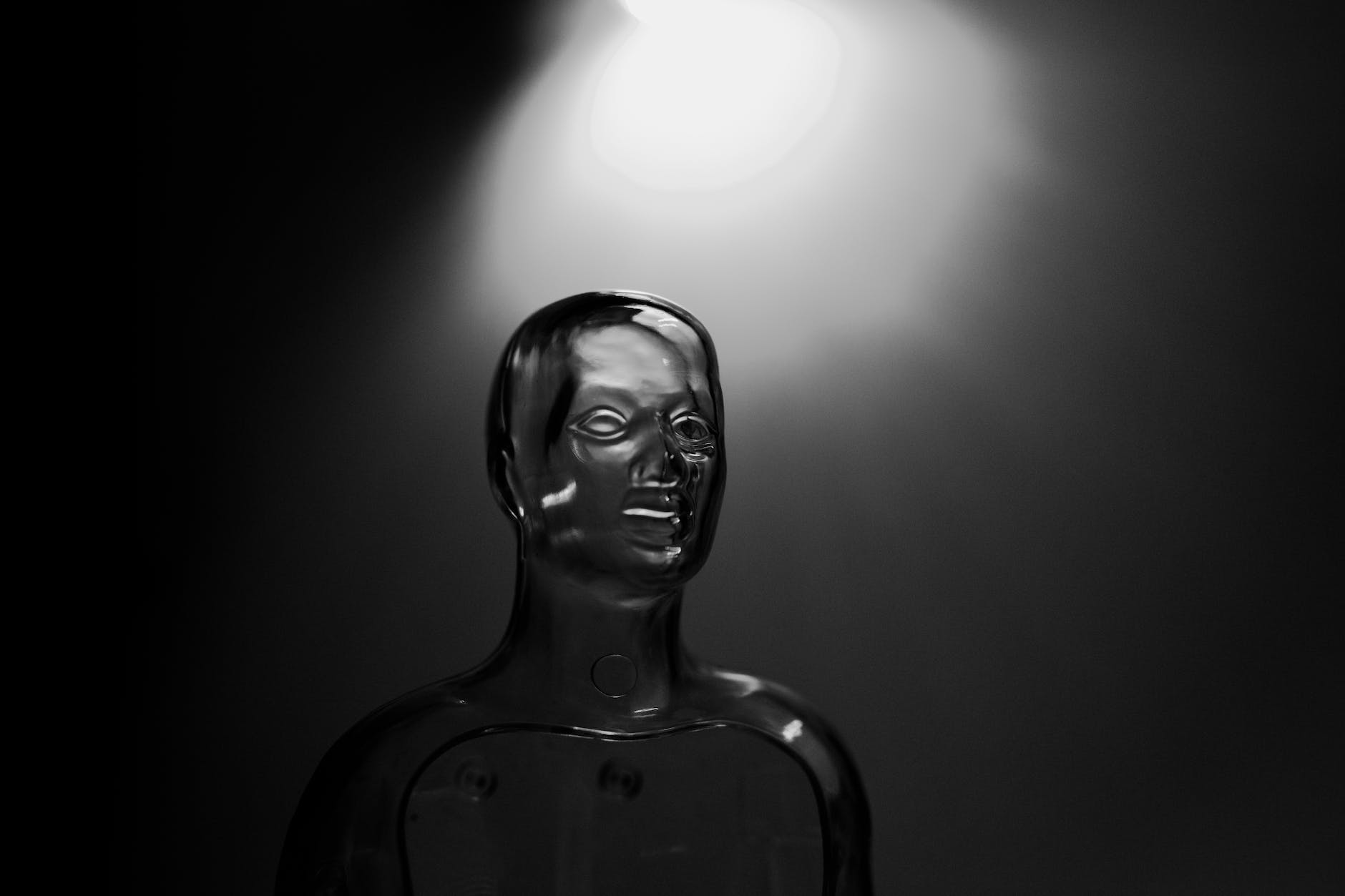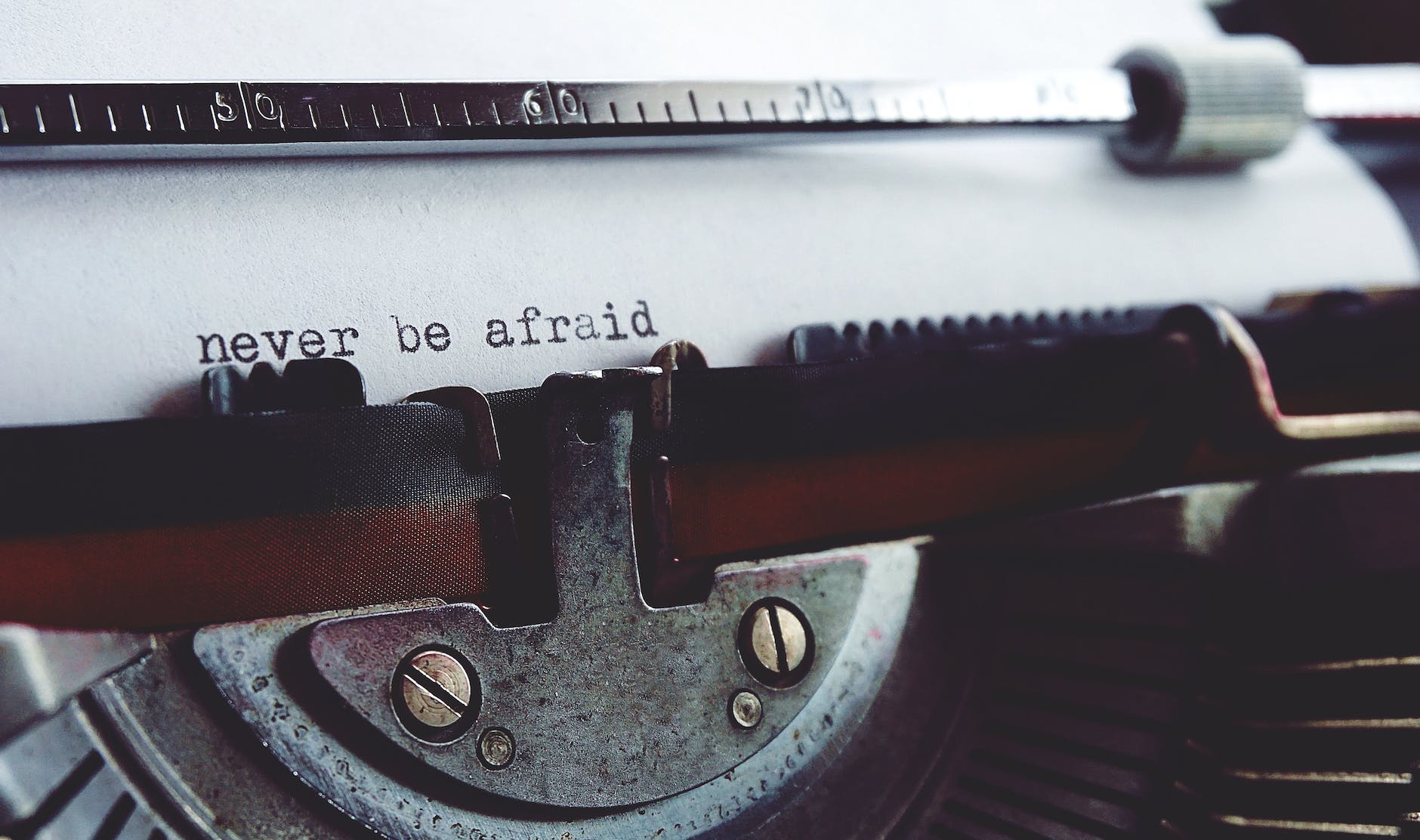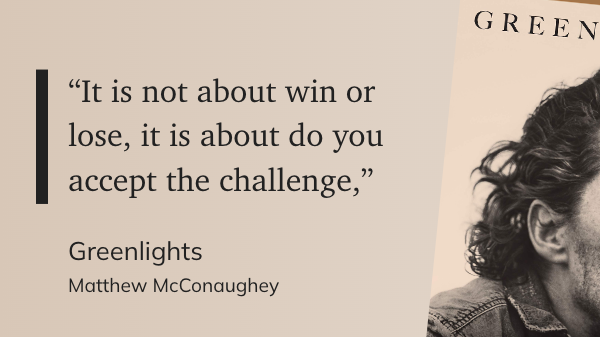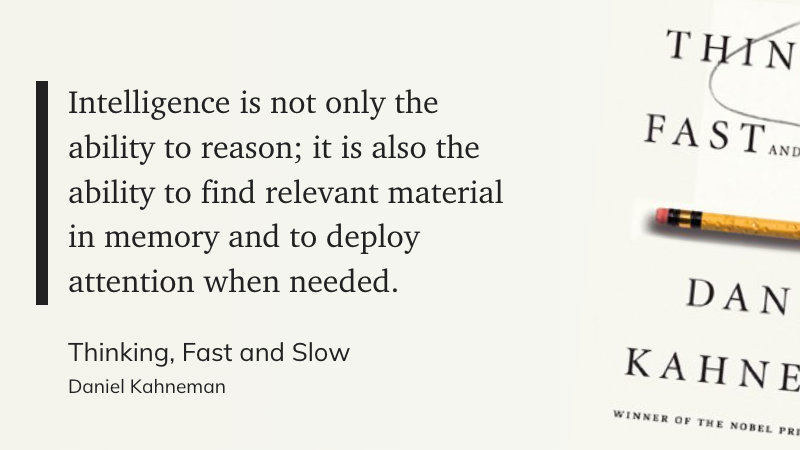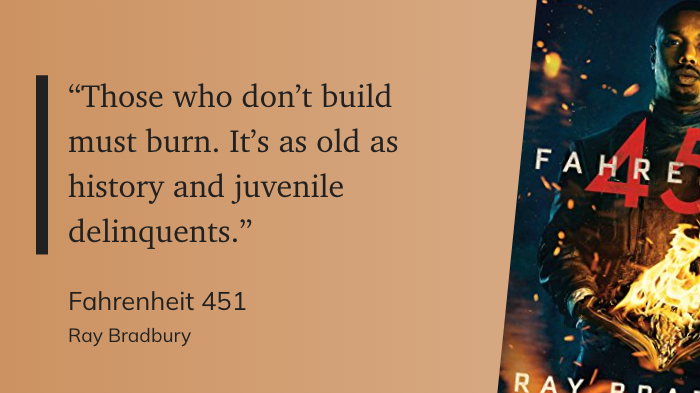While some parts of the education world are well on their way to banning everything related to AI, some of us are excited about the potential of showing students a tool that can drastically increase productivity and expand options for students to express their creativity and demonstrate learning.
One of the teachers in my teacher fellowship asked me about introducing the process of developing and marketing a mobile app to her third-grade students. They are working on a unit about economics.
I’m a fan of the 5E lesson planning framework. If you’re unfamiliar, The 5E lesson plan is a widely used instruction model consisting of five phases: Engage, Explore, Explain, Elaborate, and Evaluate.
During the engage phase, teachers can use various strategies to encourage students to discover more about the topic, such as an attention-grabbing hook, a thought-provoking question, or a hands-on activity. The engage phase’s goal is to create an atmosphere of curiosity and excitement, as well as to set the tone for the rest of the lesson.
I thought about creating something for the first part of this 5E framework to get the students interested in the topic of mobile app development. Perhaps a little video of a mobile app developer giving students an overview of the process?
I know access to mobile app developers is easy to come by for schools in large cities, but my schools aren’t in a large city. And I don’t have any contacts immediately available to speak to a class, whether in-person or remotely.
Which, if you weren’t aware, is the situation that so very many schools deal with every day. Access to experts in some fields isn’t readily available.
But there’s a solution.
With a little help from a few AI tools, here’s what I did…
Writing a Video Script with AI
I began by using a tool I had just learned about called TeacherBot. The folks at TeacherBot aim to “build the tool every teacher deserves.” You enter an idea into the prompt space, and TeacherBot gives you a useful output.

I aimed to create a script for an overview video of the mobile app development process. Here’s the prompt I gave TeacherBot to begin:
You are a software programmer. You need to introduce the concepts of coding an app for Apple’s iOS to a group of third-grade students in the United States. Create a story talking about the different phases of mobile app design and development.
I asked for a “story” and specified third-grade students to hopefully keep the response at an appropriate grade level for the students
Here’s what TeacherBot gave me in return:
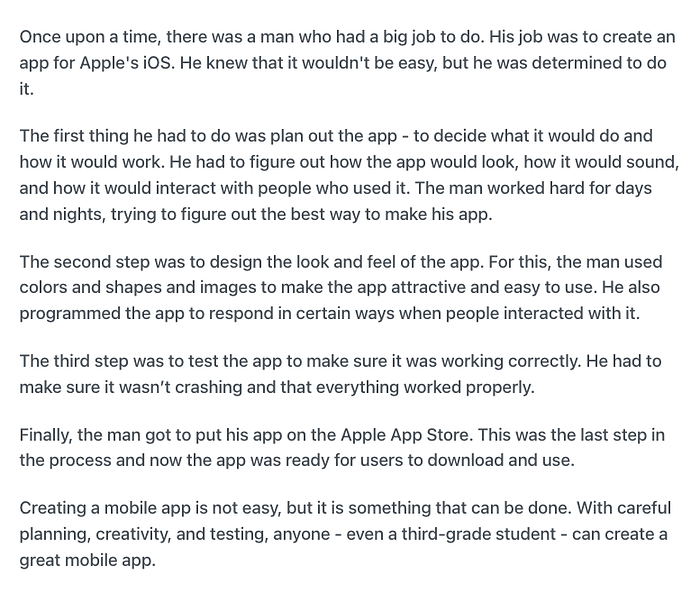
Is it rudimentary? Yes. But, it is designed for a 3rd-grade audience. And it’s just an overview. If I had the learning objectives for the lesson or the unit, I might have been able to craft a better prompt or tweaked the response myself. I wanted a female speaker, so I should have indicated that in the prompt. However, that was an easy fix.
Now, I needed to create my speaker.
Creating a Speaker Image to Deliver the Script
To create an image for my speaker, I headed over to Midjourney and entered the following prompt:
minority woman, photography, depth of field f2.8 3.5, 25mm lens, 8k, ultra-realistic — v 4 — q 2 — v 4 — s 750 — uplight
I won’t go into the crafting of prompts for Midjourney here. Linus Ekenstam inspired this particular prompt, and he has a wealth of knowledge on his Twitter feed on crafting prompts.
Here are the initial results from Midjourney:

All of these images would work perfectly for this task. I wanted female minority representation for this project. Why? Because students need to know that jobs in computer programming and software development aren’t just for white men.
I choose this image from the four at random:

Now, I have my script and my speaker. Time for the final step.
Creating a Video with AI
For the final step, I turned to D-ID. After creating an account, I opened the “Create Video” tool and added the image of my speaker, and pasted my script in the script box.
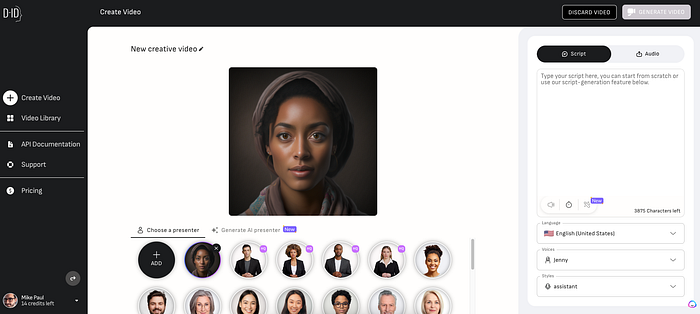
I changed the language settings to give the speaker an appropriate accent but still speak in English. Here is the final result:
Now, we have a little something to use to engage our third-grade students.
Is it perfect? Of course not. Do we still have a long way to go in the world of AI? Yes.
Will we ever get to use this tool to its fullest potential if we block it in school because we’re worried about cheating?
No.
AI is a tool, just like anything else. Use it. Be aware of what it can be used for, both for “good” and for “bad” — and keep in mind that what defines those terms is highly subjective.
But always follow Brandon Sanderson‘s Zeroth Law: “Always err on the side of what is awesome.”
Thanks for reading. You can get more articles like this as part of my weekly newsletters. I send out two per week: Tuesdays are deeper dives into education topics for paid subscribers, and every Friday, I share “10 Things” I think are cool and worth your time for free.
Sign up right here to get the next issue delivered to your inbox.