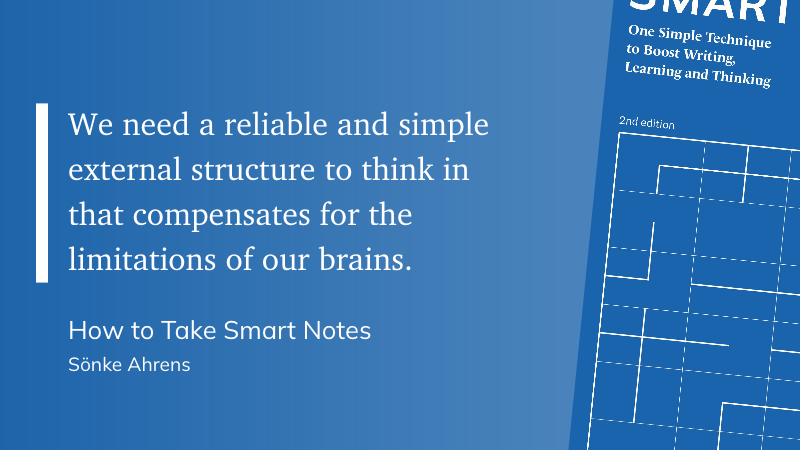If you’re looking for a note-taking method that combines the flexibility of digital notes with the structure of a physical card-based system, the Zettelkasten method might be just what you need. In this post, we’ll explore using Notion to create a Zettelkasten system that matches your unique needs and preferences.
What is Zettelkasten?
The word Zettelkasten is German for “note box.” The Zettelkasten method is a note-taking system that was developed by the 20th-century German sociologist Niklas Luhmann. It involves recording individual ideas on small index cards (or Zettels) and organizing them in a way that allows you to easily connect and refer to related ideas.
The purpose of a Zettelkasten system is to create an interconnected web of ideas that reflects how you think. Rather than simply collecting notes, a Zettelkasten system emphasizes connecting, indexing, and recalling information. By doing so, it allows you to generate new insights and ideas that you might not have otherwise discovered.
How to Create a Zettelkasten System in Notion
Notion is a powerful note-taking app that works well for creating and organizing a Zettelkasten system. Here’s how to create your own Zettelkasten in Notion:
Step 1: Create a Database
Start by creating a new database in Notion. You can do this by clicking on the “Add a Page” button in the sidebar and selecting “Database” from the options.
Step 2: Set Up Your Database
Once you’ve created your database, you’ll need to set it up to match the structure of your Zettelkasten system. Here’s an overview of the most important fields you’ll want to include:
- Title: This is the name of your note.
- Note: This is the body of your note, where you’ll record your ideas and thoughts.
- Tags: Use tags to help you organize and sort your notes. You can use multiple tags per note, but be careful not to overdo it.
- Next Entry Point: This field allows you to connect related notes together. If a note is a continuation of another note, you can use this field to indicate that connection.
- Last Entry Point: This field tells you which note the current note is connected to. It’s the opposite of the “Next Entry Point” field.
- Type: This field indicates whether a note is a main idea, a continuation note, or a subordinate note.
Step 3: Use Unique IDs
To avoid confusion and ensure that you can easily find and connect related notes, it’s a good idea to use unique IDs for each note. These IDs can be simple time stamps or more complicated alphanumeric codes.
Step 4: Use Tags Wisely
Tags are a key part of organizing your Zettelkasten system, but it’s important to use them wisely. In general, you should aim to use just one or two tags per note. To determine which tags to use, ask yourself what the note is about and what other topics it relates to.
Step 5: Use Templates
Notion templates can save you a lot of time and effort when creating your Zettelkasten system. For example, you can create a template for inserting a new note, a template for adding a keyword, or a template for adding a link to a book or article.
Step 6: Use Inline Links
Inline links are a powerful feature in Notion that allows you to quickly link to other notes, books, or articles. To create an inline link, use the double square bracket syntax (i.e., [[note title]]). Notion will automatically create a link to the note with that title.
Step 7: Use Comments
Comments are another useful feature in Notion that can help you keep your notes organized and easily navigate. You can use comments to add definitions, highlight important points, or add reminders to yourself.
Step 8: Use Formulas
Notion formulas can help you automate many aspects of your Zettelkasten system. For example, you can use formulas to calculate the century of a year (e.g., 1950 is in the 20th century), sort notes by tag or keyword, or automatically populate fields based on other fields.
Step 9: Use Views
Notion views allow you to see your notes differently, depending on your needs. For example, you can create a view that shows all notes sorted by date, a view that shows only notes with a certain tag, or a view that shows notes in a certain category.
Conclusion
The Zettelkasten method is a powerful note-taking system that can help you generate new ideas, insights, and connections. By using Notion to create your Zettelkasten system, you can take advantage of the app’s powerful features and customization options to create a note-taking system that matches your unique needs and preferences.