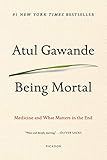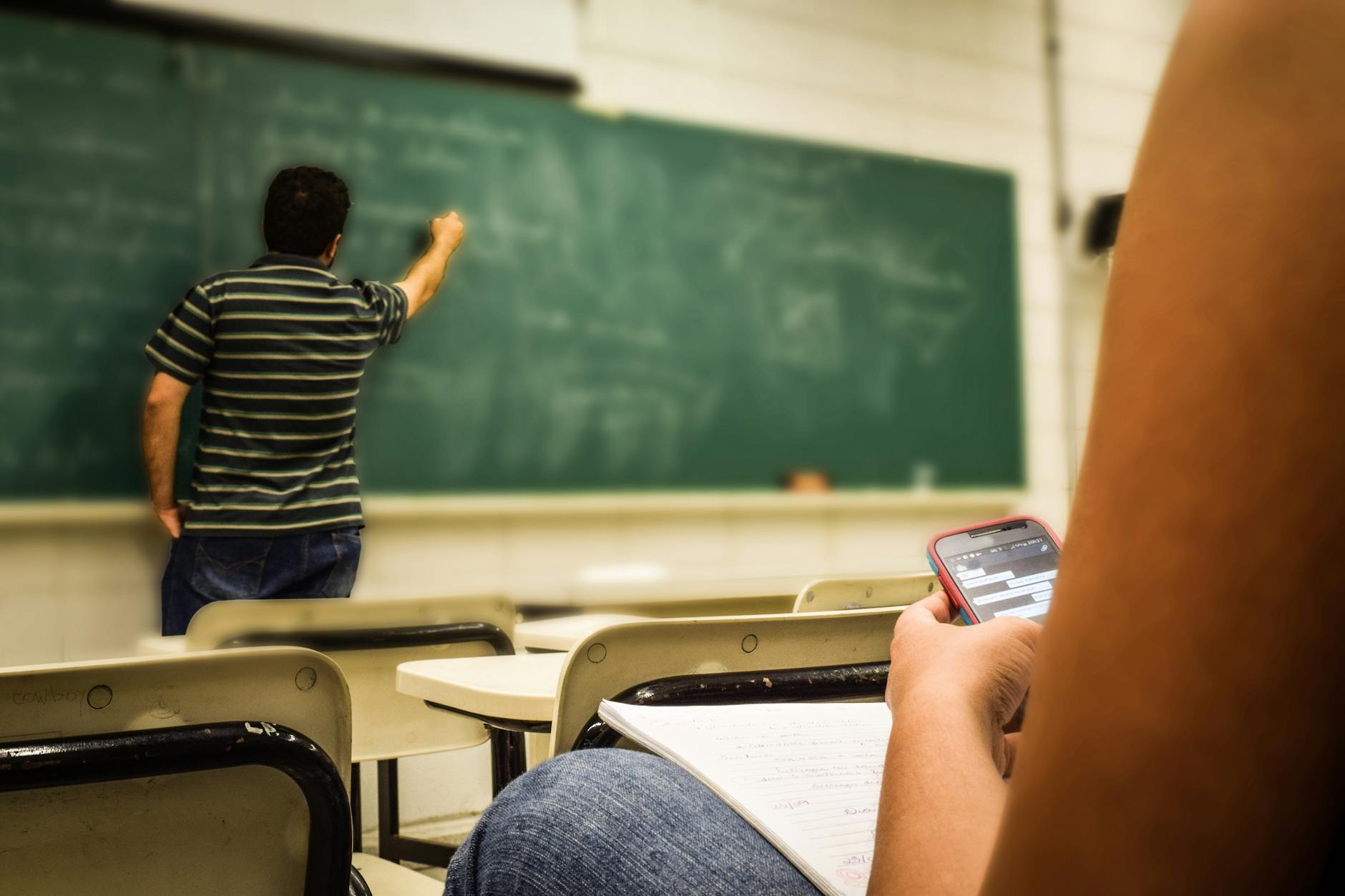“In a world of infinite meetings, the scarcest resource is a goal people still remember after the coffee goes cold.”—my inner monologue every Tuesday at 7:45 a.m.
The bell hasn’t even rung when the dread kicks in. Our math PLC shuffles into a windowless room, walls plastered with mission statements no one can quite quote. The agenda glows on the projector—review data → craft SMART goal → adjourn—and someone opens last year’s spreadsheet. The cursor blinks like a taunting metronome:
Specific? “Raise Algebra II mastery five percent.”
Measurable? “Benchmarks track that.”
Achievable? “If the moon aligns with spring break.”
Relevant? “District said so.”
Time-bound? “May 15—graduation is May 16.”
Click Save. Google Drive adopts another orphan destined to be rediscovered—unfed and unloved—during next August’s in-service.
SMART ≠ Smart Enough
George T. Doran’s 1981 article introduced SMART as a managerial life-hack for middle managers drowning in vague memos. It worked because clarity beats wish-craft, so the acronym stuck. But teaching isn’t widget manufacturing, and a Professional Learning Community (PLC) is not middle management. Drop the vanilla acronym into a PLC and you often get tidy compliance—polite, forgettable, and incapable of nudging practice. (community.mis.temple.edu)
I’m not here to bury SMART; I’m here to jailbreak it. A goal that’s merely Specific and Measurable can still be pedagogically hollow. “Cover Unit 9 by Friday” is S-M-A-R-T and about as inspiring as a DMV form.
To make SMART sparkle inside a PLC, we have to graft it onto four live wires:
- The Science of Learning & Development (SoLD)—brains toggle between threat and reward;
- Connectivism—knowledge flows through networks, not warehouses;
- Authentic learning anchored in your district’s Portrait of a Learner;
- and the 4 Shifts Protocol, an instructional OSHA for deeper learning.
Flash these firmware updates onto the SMART scaffold, and the goal begins to breathe.
SoLD: Wiring the Goal to the Brain
Why does vanilla SMART sputter? Because it’s silent on how humans learn. SoLD research shows brains remain plastic when three conditions coexist: high challenge, high belonging, and obvious relevance. Stress without support drowns the prefrontal cortex in cortisol; stress with support sparks focus and growth. (soldalliance.org)
SoLD’s three non-negotiables translate into PLC design questions:
- Do learners feel seen?
- Is the work just beyond current mastery?
- Can every brain tag the task as useful outside class?
Compare two drafts:
Vanilla — Increase correct factoring of polynomials by five percent.
SoLD-Tuned — By March 1, our Algebra II PLC will co-design three community-based modeling tasks—housing prices, local wage growth, skateboard trajectories—to lift correct use of multiple representations from 52 % to 75 %, measured by a shared rubric at a public expo.
The rewrite injects authenticity (local data), public exhibition (belonging + accountability), and the sort of demanding lift brains find exhilarating instead of paralyzing.
Connectivism: Goals as Network Packets
George Siemens argued that learning is less about what you know and more about how quickly knowledge flows through your network. In PLC terms, the nodes are you, your colleagues, that teacher on Instagram who posts slick Desmos hacks, and the treasure trove of lesson plans fermenting in Google Drive. A goal that stops at student data is a half-closed circuit—knowledge stagnates; momentum dies. (jotamac.typepad.com)
A network-savvy SMART goal spells out connection rituals:
- a shared Drive folder where every lesson artifact lives;
- a standing five-minute “What I tried this week” round-robin at each PLC;
- a Friday Google Classroom prompt where teachers asynchronously swap feedback clips.
Bandwidth is a pedagogy. If the SMART statement doesn’t declare how the signal moves—from teacher to teacher and from student back to teacher—the circuit stays dark.
Authentic Learning & the Portrait of a Learner
Your district likely brandishes a glossy “Portrait of a Graduate”—creative problem-solver, compassionate collaborator, civic-minded innovator. Trouble is, many goals never leave the gated community of state standards; they measure skill fragments in lab conditions and call it progress. Authentic learning demands the opposite: skills unleashed in messy, consequential contexts, judged by audiences who care. Real-world stakes super-charge motivation and memory. (Edutopia)
That shows up in the Relevant clause. Instead of “aligns with KY Standard A2.Q.E,” try:
Students will design statistical dashboards for the city’s housing task force and defend their recommendations at a public forum.
Now the graduate-profile competencies are mission requirements, not hallway décor.
The 4 Shifts Protocol: Deeper-Learning Guardrails
Scott McLeod and Julie Graber’s 4 Shifts—deeper thinking, authentic work, student agency, technology infusion—work like a four-question crash test. Ask them of every draft goal: Does the task demand real cognitive wrestling? Will the product matter outside class? Do learners steer key decisions? Does tech amplify learning rather than merely digitize worksheets? If you answer “no” to any, keep writing. (dangerouslyirrelevant.org)
Most beige goals die on question 2: they yield products destined for the recycling bin, not the community or the Web.
Crafting Goals for PLCs, Not in PLCs
Here’s how our team writes without turning the meeting into a TED-style slog:
We walk in with evidence, not impressions—photos, student reflections, screenshots. We verb-hack mushy words like improve into verbs that signal complexity: design, simulate, defend. Every first-person singular becomes we—collective efficacy is grammatically plural. Before anyone clicks Save, we schedule two mid-cycle check-ins and agree on which artifacts (videos, drafts, rubric snapshots) will anchor them. Finally, we script a diffusion ritual—maybe a 60-second TikTok recap or a slide deck for the next faculty meeting. When sharing is baked into the goal, it doesn’t depend on hero-level willpower later.
A Full-Stack Example
Here’s a possible Algebra II goal :
By April 30, our Grade 10 math PLC will co-create, peer-review, and teach two interdisciplinary projects where students build interactive dashboards using local housing and wage data. At least 80 % of students will accurately interpret variability and propose actionable recommendations, judged by a shared rubric and showcased during a public “Data Night.” The team will meet every other Wednesday to iterate, store artifacts in a shared Drive folder, and survey students’ sense of belonging before and after the unit.
Break-down:
- SoLD — belonging survey + public showcase.
- Connectivism — Drive folder, peer-review rhythm, community data partnership.
- Authentic Learning — city-council-relevant dashboards.
- 4 Shifts — deeper thinking (stats modeling), authentic work (public policy), agency (students choose variables), tech infusion (interactive dashboards).
The acronym didn’t change, but the genome inside is worlds away from “raise scores five percent by May.”
Dumpster Fires I’ve Authored (So You Don’t Have To)
I’ve written SMART goals that cratered spectacularly. Patterns emerge:
- Input worship—“cover all twelve units” tracks what teachers do, not what kids learn.
- Equity blindness—averages hide who’s drowning.
- Ankle-high ambition—easy feels achievable, but starves growth.
- Write-once, read-never—static goals in dynamic systems rot.
The fix is unglamorous: reopen the document, ask where belonging, relevance, or cognitive demand evaporated, and then rewrite.
Why This Matters More Than Benchmarks
A well-coded SMART goal has just two outcomes: teacher practice shifts and student cognition blooms. Everything else—acronyms, rubrics, meeting norms—is scaffolding. When a goal hits all four live wires, classrooms feel weird in the best sense. Students argue over data visualizations. Parents cheer on their children in Instagram stories from public showcases. Teachers trade spreadsheet formulas like favorite playlists. One morning, you realize no one’s counting ceiling tiles; everyone’s too busy debugging and learning in real time.
If that sounds utopian, remember: it’s biology plus bandwidth plus sentences you’ll actually reread. The brain loves hard problems in safe rooms. Networks love traffic. A SMART goal that guarantees both is no longer paperwork—it’s propulsion.
Your Turn
Open last year’s PLC folder, find the stalest goal, and run it through SoLD, Connectivism, authentic relevance, and the 4 Shifts. Rewrite until it hums like good sci-fi—plausible, provocative, people-centric. Then ship it. Invite your students, your admin, and your Instagram teacher circle to poke holes. Iterate. Repeat.
If this dive hit home, subscribe to The Eclectic Educator—my Friday dispatch where pedagogy meets punk rock—and forward this post to your PLC before the next calendar-driven time heist. Let’s make SMART stand for something again.
Oh, and you might want to pick up a copy of Read This Before Our Next Meeting, because most PLCs are 45-minute time vampires and this 90-minute read shows you how to turn them into fast, decision-driven sprints.
The Eclectic Educator is a free resource for everyone passionate about education and creativity. If you enjoy the content and want to support the newsletter, consider becoming a paid subscriber. Your support helps keep the insights and inspiration coming!
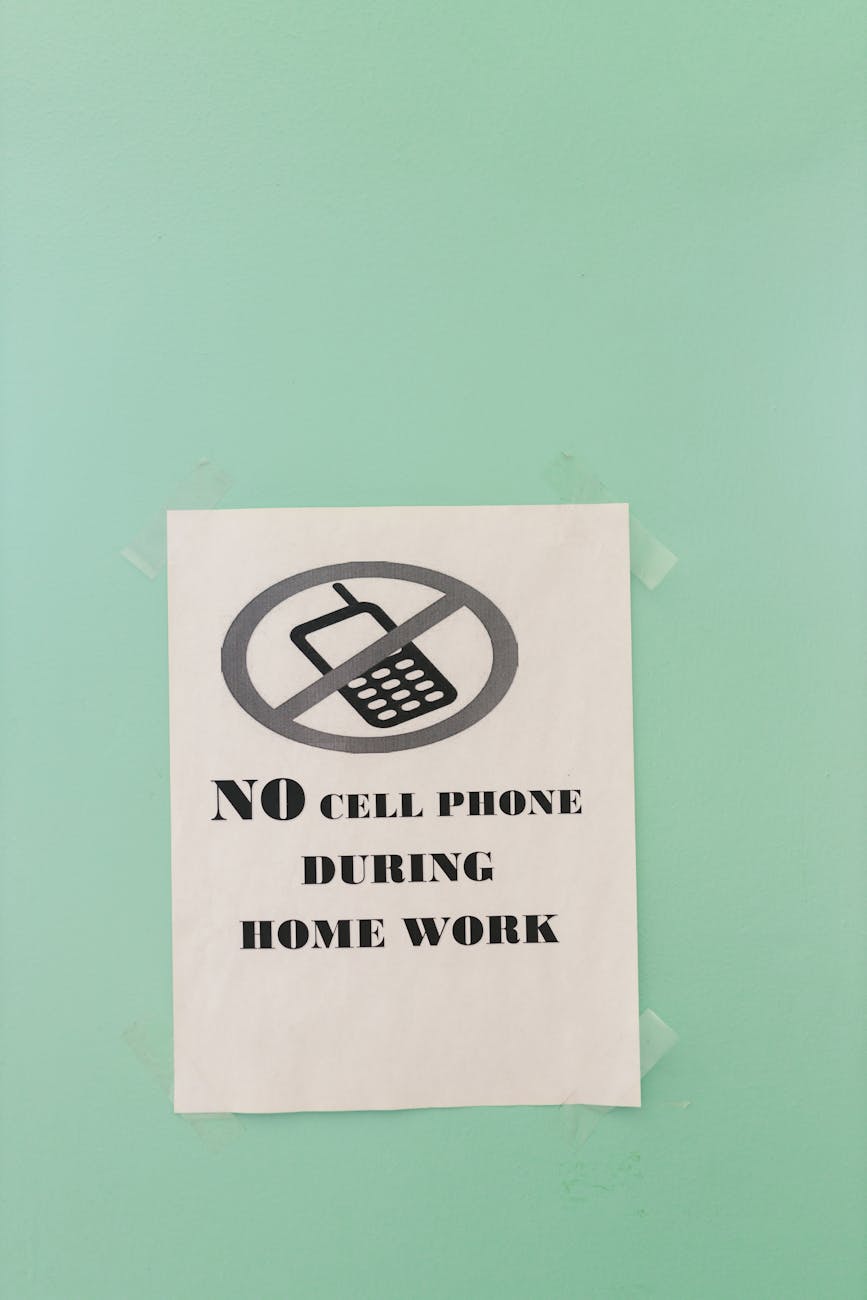

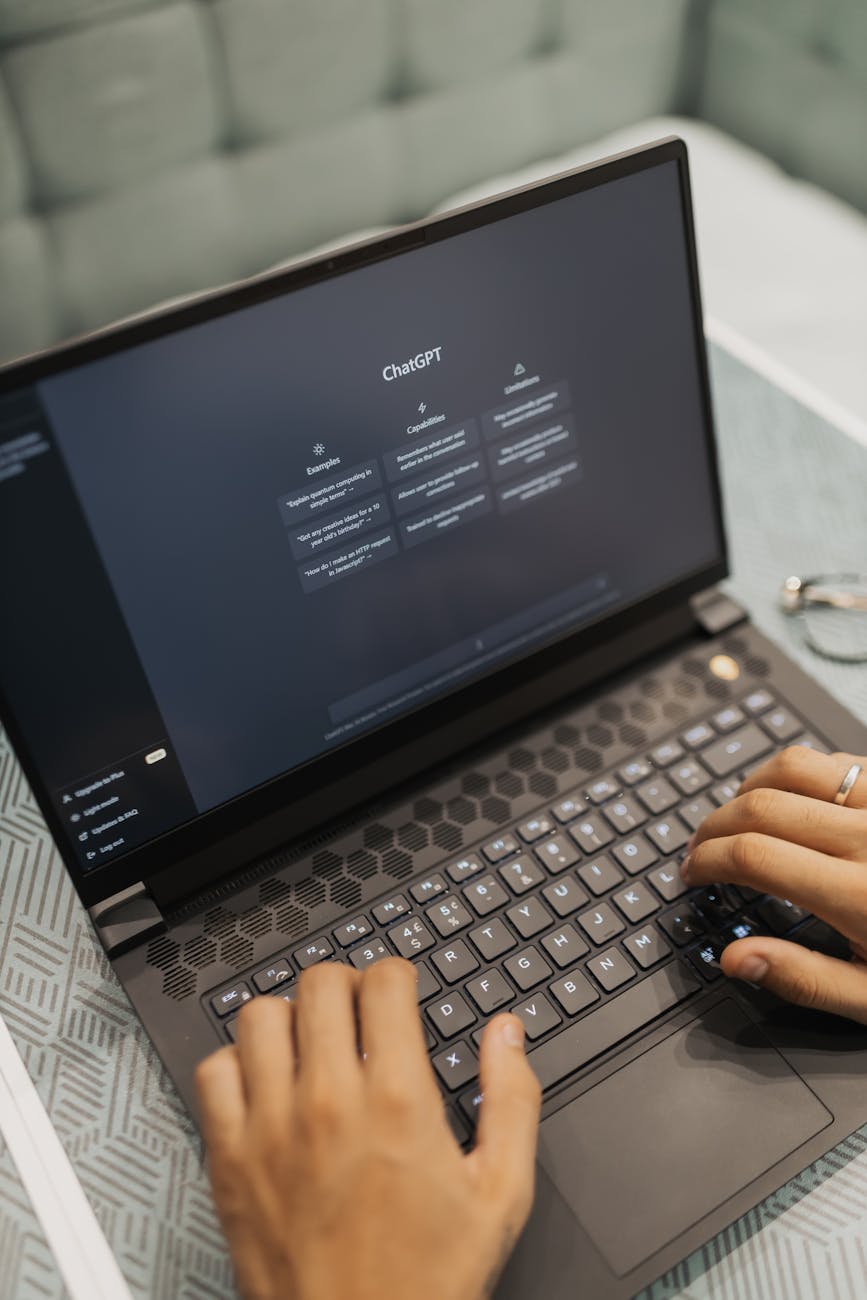








![The Better Angels of Our Nature: Why Violence Has Declined [Steven Pinker]-Paperback](https://m.media-amazon.com/images/I/51dsAFYbeXL._SL160_.jpg)