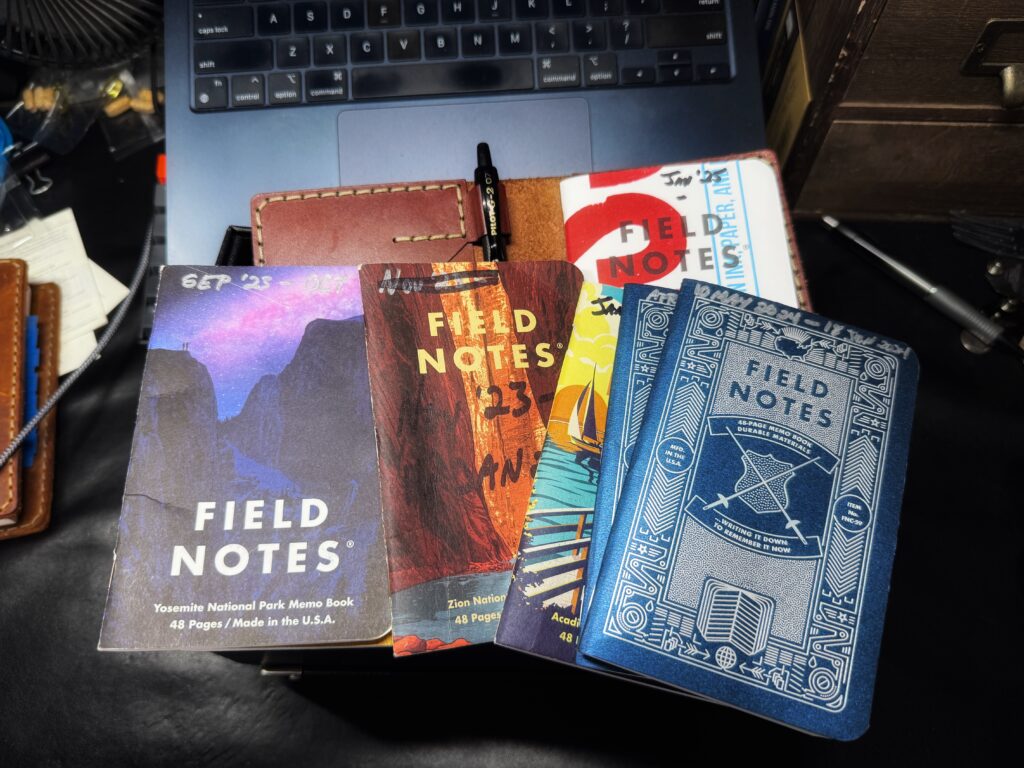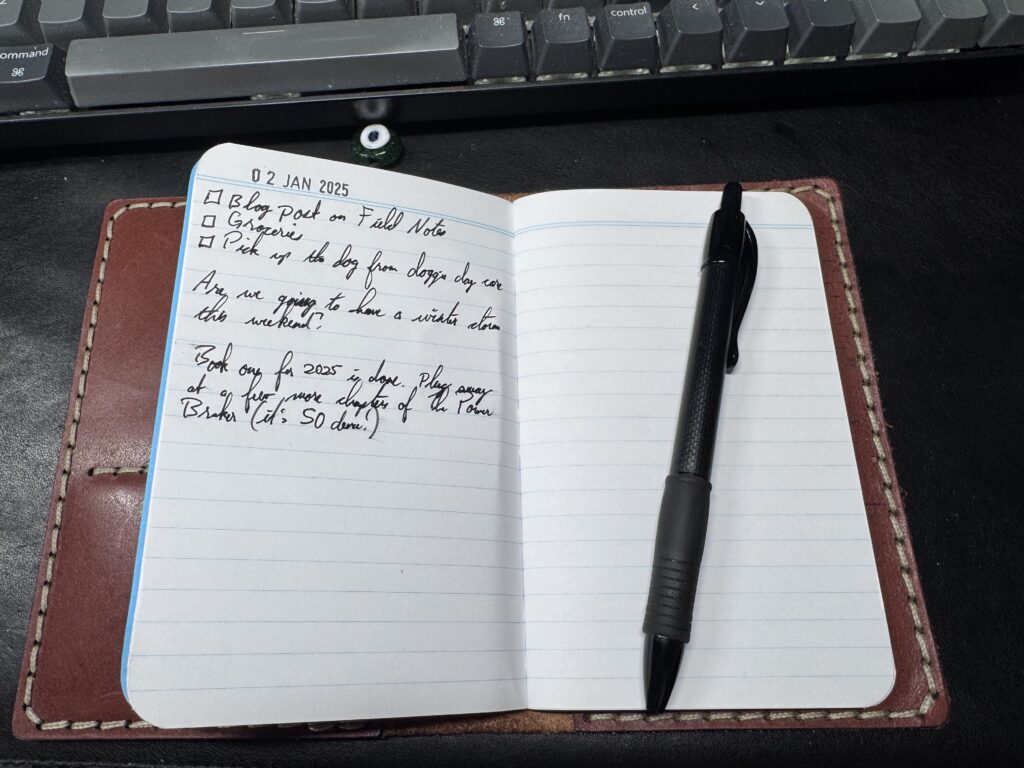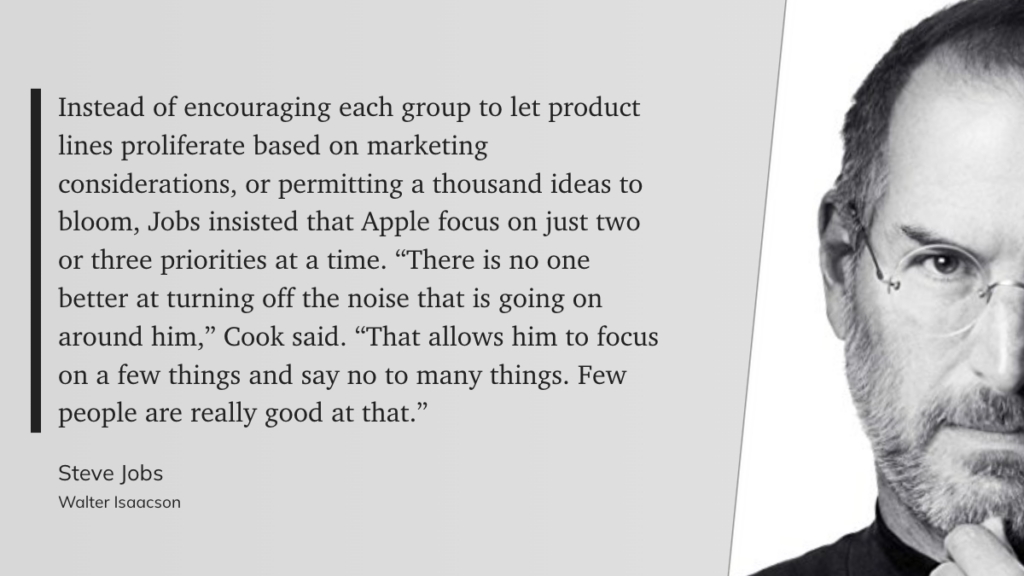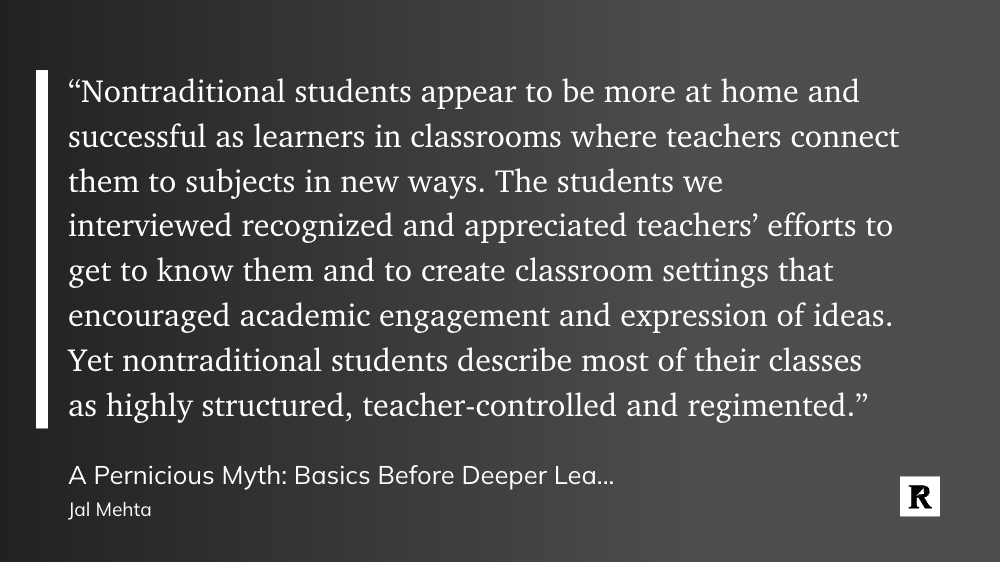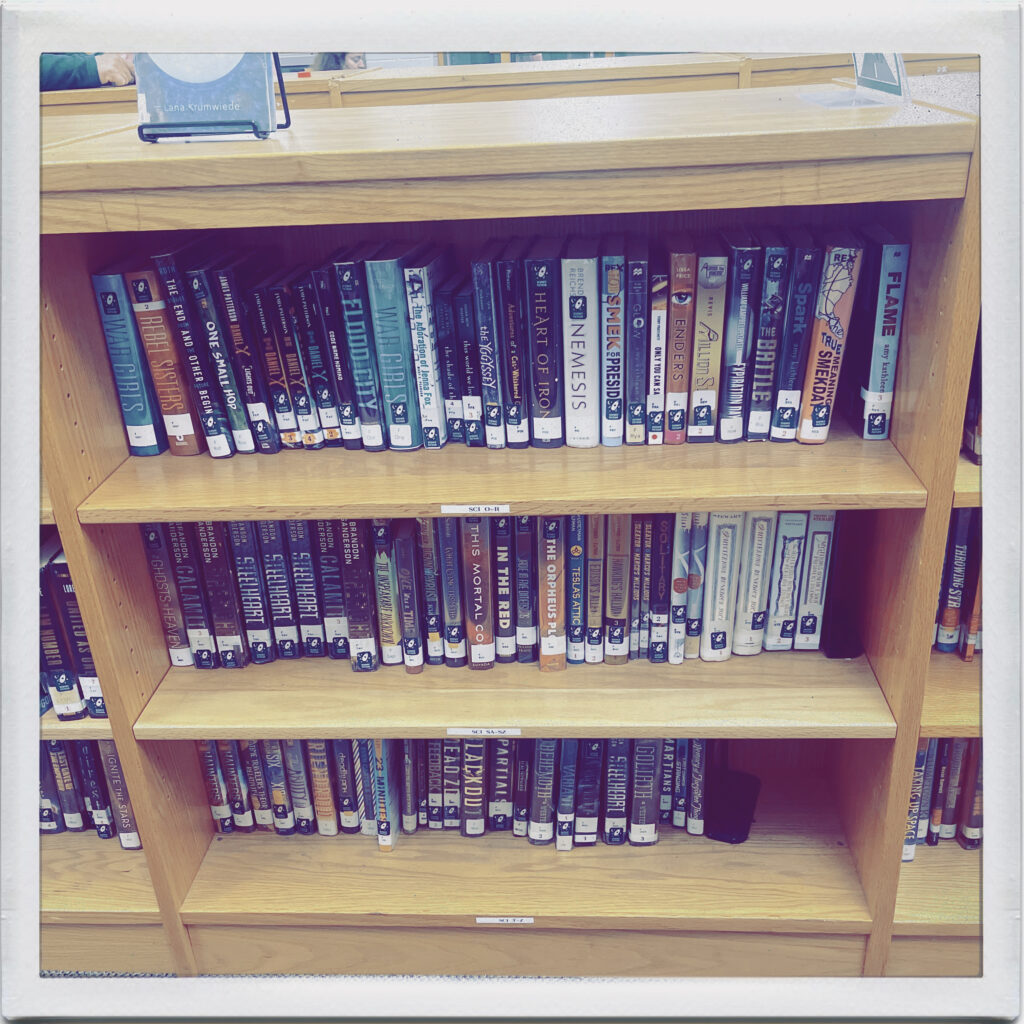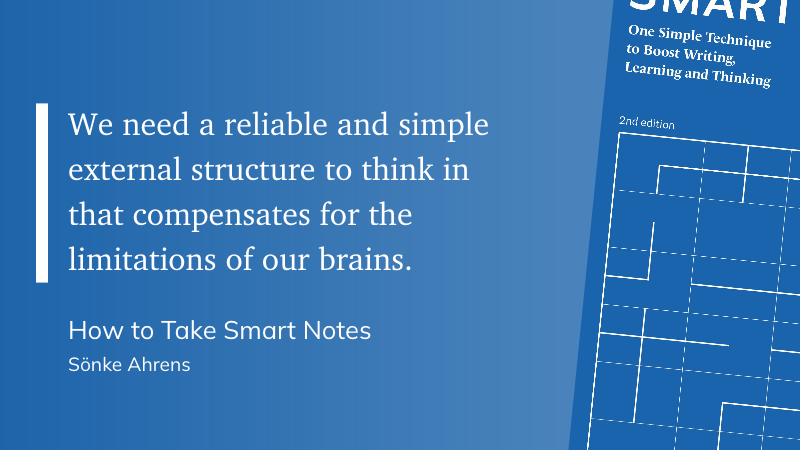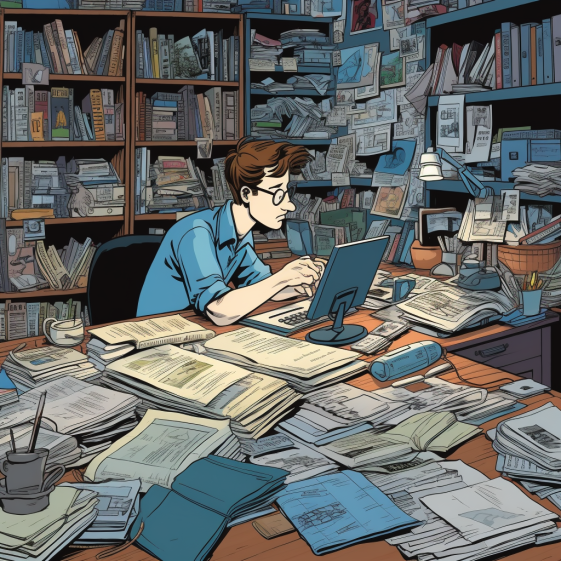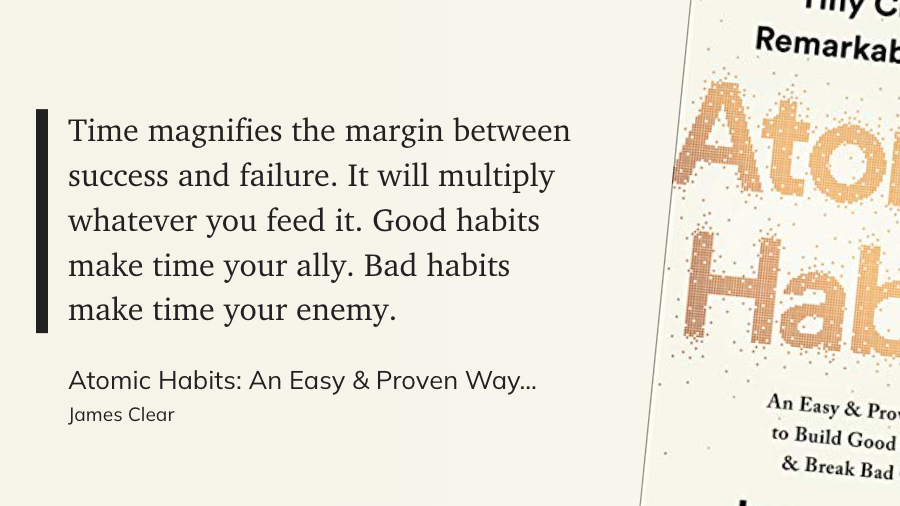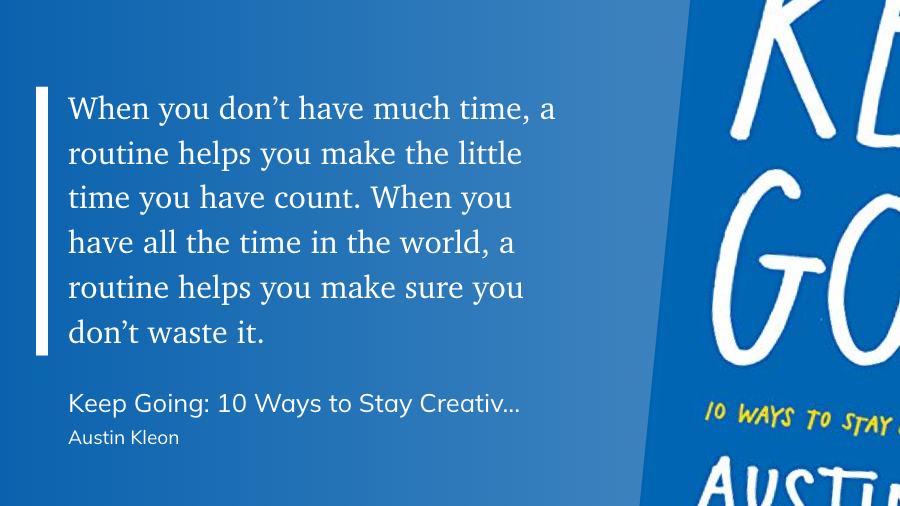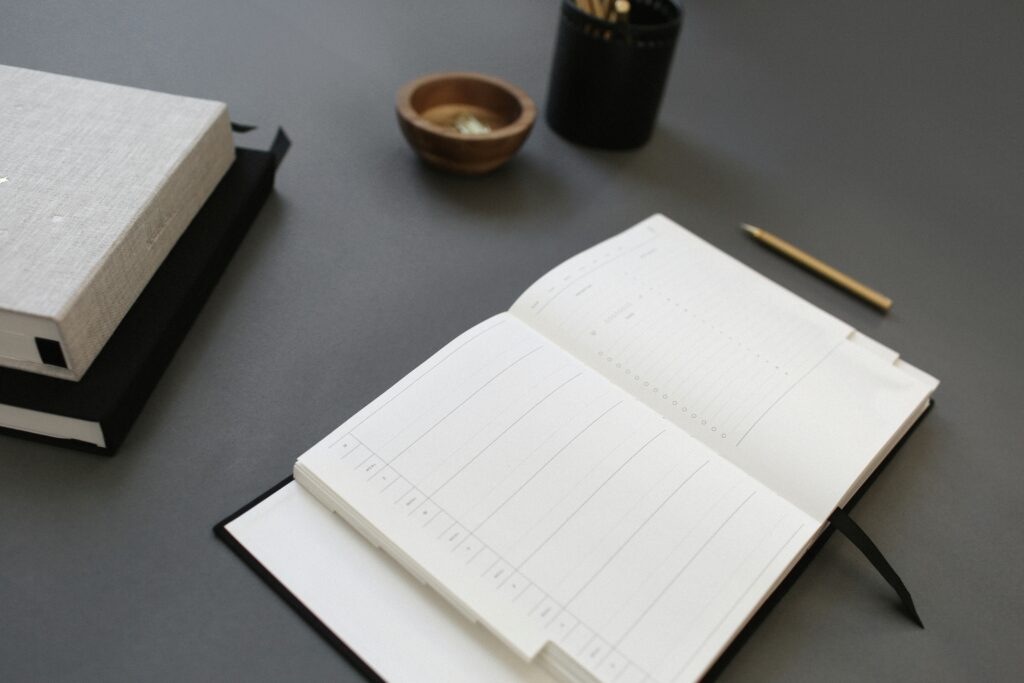
Have you ever reached the end of a busy week and wondered, What did I accomplish? If so, you’re not alone. Keeping track of your daily activities, goals, and reflections can feel overwhelming—but it doesn’t have to be. Enter the daily log: more than a planner, it’s a personal record that helps you track what’s coming up and what you’ve achieved and experienced.
Today, we’ll explore the definition of a daily log, why it’s worth your time, and how you can get started with tools and techniques that work for you.
What Is a Daily Log?
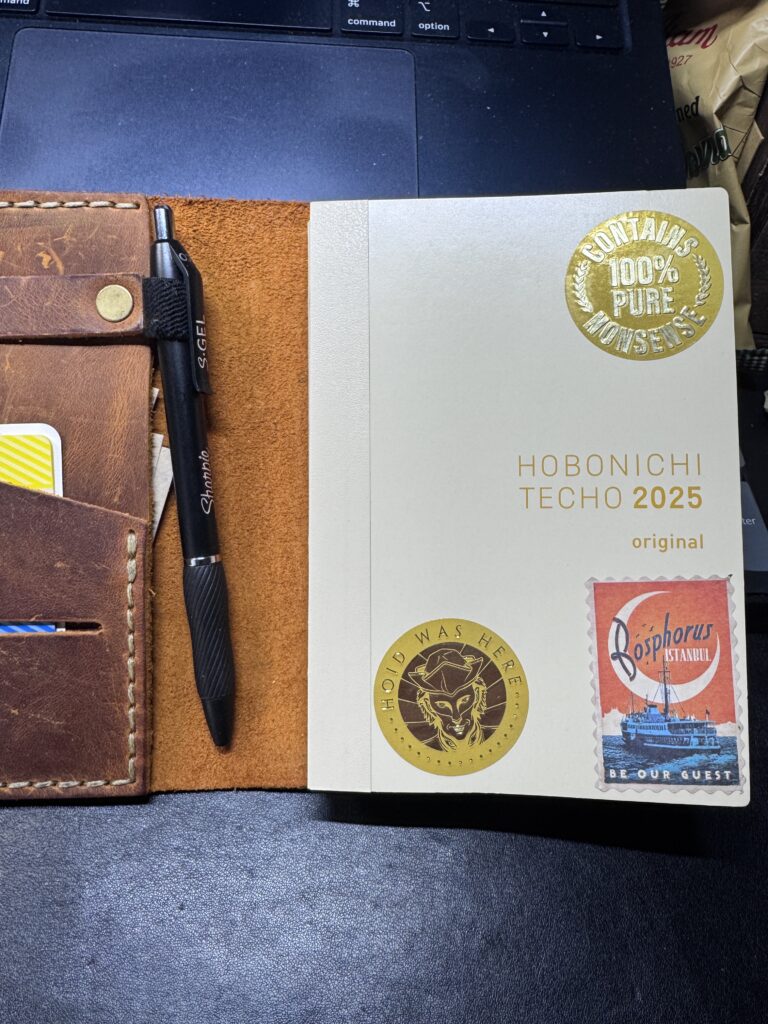
A daily log is a hybrid between a traditional planner and a journal. It’s a place to record your appointments, to-do lists, and goals—but it doesn’t stop there. A good daily log also captures the following:
- What you accomplished during the day
- Memorable events or conversations
- Personal reflections, observations, or lessons learned
- Small wins or things you’re grateful for
Unlike a standard planner that looks forward, a daily log also looks back, creating a rich history of your life and productivity.
Why Should You Keep a Daily Log?
If you’re still unsure whether a daily log is worth the effort, here are five compelling reasons to give it a try:
1. Track Productivity
A daily log helps you capture what you’ve done—not just what you planned to do. This clearly shows your progress, even on chaotic or unproductive days. For example, noting that you “finalized the Q4 report” or “researched new project ideas” can remind you of the forward momentum you’re making.
2. Create a Historical Record
Your daily log becomes a personal time capsule. Whether it’s tracking professional milestones, noting personal growth, or capturing special moments, it’s a powerful tool for reflection. A quick flip through old entries can reveal how far you’ve come.
3. Spot Patterns
By regularly logging your days, you may notice patterns in your habits, energy levels, or productivity. For instance, you might find that you’re most focused in the morning or that certain tasks drain your energy.
4. Celebrate Wins
A daily log isn’t just for work. It’s also a way to recognize small victories, like completing a challenging workout, having a meaningful conversation, or enjoying a favorite meal.
5. Foster Mindfulness and Clarity
Taking a few minutes daily to log your thoughts and activities helps you process your experiences. This practice promotes mindfulness and can reduce stress by clearing mental clutter.
How to Start Your Daily Log
Ready to start logging? Here’s how to create a system that works for you.
1. Choose Your Format
Decide whether you prefer an analog or digital format. Each has its pros and cons:
- Analog: A classic notebook or bullet journal offers simplicity and the tactile satisfaction of writing by hand.
- Digital: Apps like Evernote or Notion provide flexibility, searchability, and integration with other tools.
2. What to Include in Your Daily Log
Here are some ideas to structure your entries:
- Appointments and Tasks: Keep track of scheduled events and to-dos.
- Accomplishments: Record what you completed—big or small.
- Highlights: Note memorable moments, conversations, or achievements.
- Reflections: Write down what stood out or how you felt about the day.
- Gratitude: End each entry with something you’re thankful for.
3. Keep It Simple
Don’t overcomplicate it! A daily log should be functional, not perfect. Aim for consistency rather than perfection.
4. Make It a Habit
Tie your logging practice to your morning coffee or bedtime wind-down routine. Even spending five minutes a day can make a difference.
Tools to Enhance Your Daily Logging Practice
Physical Tools
- Notebooks: Use a high-quality notebook like the Leuchtturm1917 or Moleskine.
- Pens: Invest in smooth-writing pens such as Pilot G2.
Digital Tools
- Apps: Consider apps like Day One, Trello, or Notion.
- Templates: Download pre-made templates for daily logging.
Final Thoughts
A daily log is more than just an organizational tool—it’s a way to capture your life story. By tracking your progress, celebrating your wins, and reflecting on your experiences, you’ll boost productivity and gain clarity and mindfulness.
The Eclectic Educator is a free resource for everyone passionate about education and creativity. If you enjoy the content and want to support the newsletter, consider becoming a paid subscriber. Your support helps keep the insights and inspiration coming!