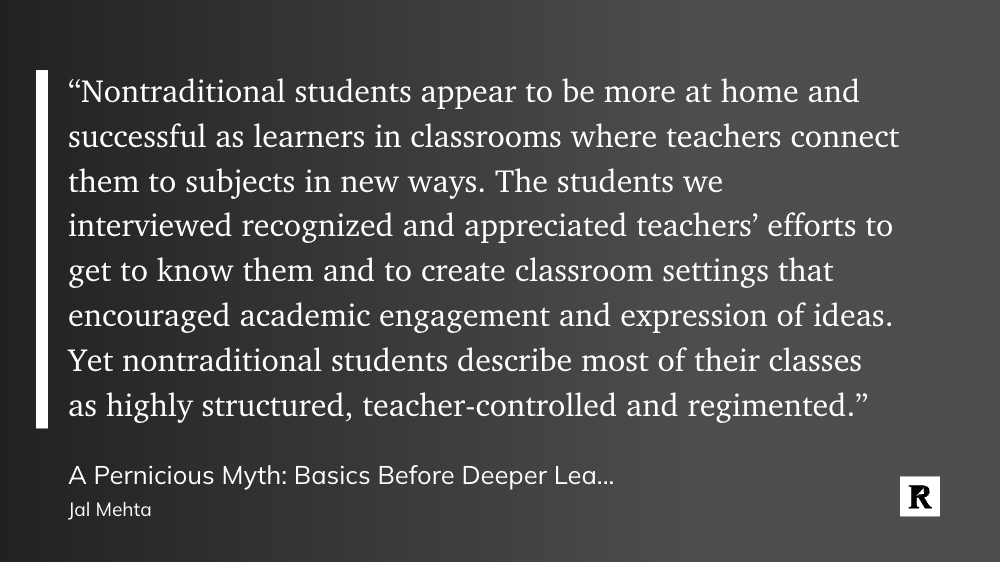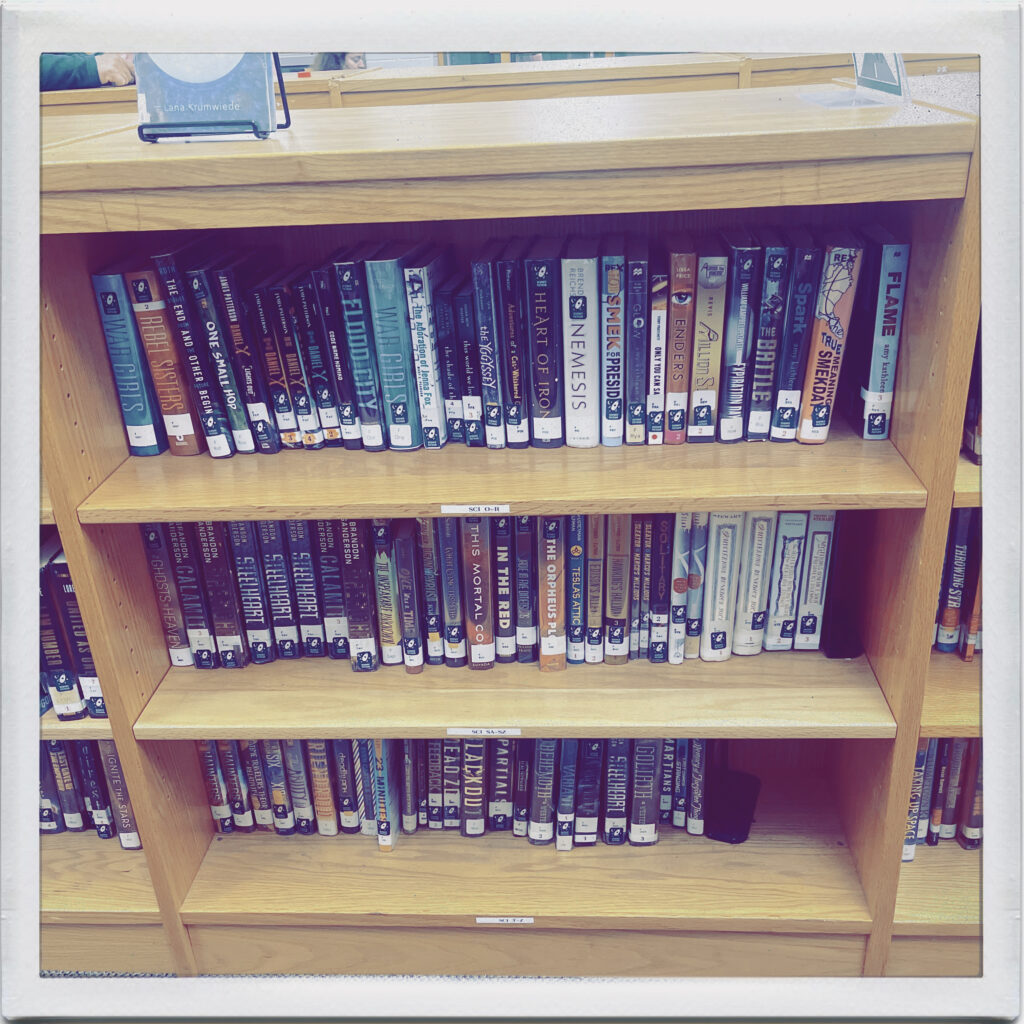If you’re a teacher, you know the truth: 40 hours is a fantasy.
Between planning, grading, answering emails, attending parent meetings, professional development sessions, hallway duty, IEPs, MTSS meetings, and trying to catch a breath for a moment, teaching is a job that routinely demands 50 to 60 hours per week, and sometimes even more. It’s not that we’re bad at time management. It’s that we’re swimming against a system that wasn’t designed for sustainability.
But here’s the good news: while you may not be able to control the system, you can change how you manage your time within it.
In this post, we’re going to:
- Debunk the 40-hour teacher week
- Explore how to design your time like a limited resource
- Share seven time-saving tools that can help you win back your evenings and weekends
- Provide practical, teacher-tested time hacks you can implement right away
Let’s dig in.
Why the 40-Hour Teacher Week Is a Myth
The idea of a 40-hour workweek originated from industrial labor models—you clock in, you do your job, and you clock out. But teaching isn’t just a job. It’s a calling, a performance, a planning-intensive, people-heavy, paperwork-dense act of organized chaos.
Here’s how time gets spent:
- Instruction: 30+ hours/week
- Lesson planning & prep: 5–10 hours/week
- Grading and feedback: 5–8 hours/week
- Emails and communication: 3+ hours/week
- Meetings (PLC, IEP, PD, admin): 2–5 hours/week
And that’s before you factor in classroom setup, tech troubleshooting, data analysis, sub plans, hallway coverage, behavior documentation, and the emotional labor of being “on” all day.
- Burkeman, Oliver (Author)
- English (Publication Language)
- 304 Pages – 06/27/2023 (Publication Date) – Picador Paper (Publisher)
- A great option for a Book Lover
- Easy To Read
- Ideal for Gifting
- Koch, Richard (Author)
- English (Publication Language)
- 【60-Minute Time Management Marvel for Kids】- Specifically crafted for children, this 60-minute visual timer is a powerful weapon against procrastination. It cultivates time awareness, boosting focus and productivity. Ideal for tasks requiring sustained attention, it helps users complete activities efficiently while instilling fundamental time management skills.
- 【Easy Setup & Fun Rainbow Dial】- Effortlessly set the desired countdown time by rotating the dial clockwise. As time elapses, the vibrant rainbow dial gradually fades, adding a fun and engaging element to work or study. This makes it a perfect choice for both kids and adults.
- 【Suitable for All Ages & Special Needs】- This versatile Kids timer caters to toddlers, children, adults, and seniors. Its intuitive operation and clear display are tailored to users with ADHD, autism, or other attention-related challenges, ensuring easy use for anyone seeking a simple timing solution.
- 【Tick-Free Timer & Optional Alarm】- Enjoy uninterrupted productivity with its silent, tick-free mechanism. For those who prefer auditory cues, the switchable alarm lets you turn the end-of-countdown alert on or off, balancing flexibility and focus.
- 【All-Purpose Timer for Every Occasion】- From home kitchens and classrooms to offices and study areas, this timer fits seamlessly into any environment. Use it as a kitchen timer, classroom management tool, work timer, or study timer—its versatility makes it a must-have for an organized life. (Powered by one AA battery, not included in the package.)
Teaching is a job that will expand to consume every available minute if you let it.
That’s why reclaiming your time starts with a mindset shift.
Time Budgeting vs. Task Management
Traditional time management says, “Make a list and get it all done.”
But that assumes time is infinite and predictable. It’s not.
Instead, use a time budgeting mindset: you start with a finite amount of time and allocate it intentionally.
Try this:
- Budget 30 minutes to plan tomorrow’s lesson. When the timer goes off, stop. Done is better than perfect.
- Give yourself 45 minutes to grade a set of quizzes. Use a single-point rubric or comment bank to expedite the process.
- Block off 1 hour for parent communication. Use templated responses, voice memos, or batch them in your planning period.
You wouldn’t overspend your money without consequence. Don’t overspend your time.
The 80% Rule: Done Is Better Than Perfect
Aim for 80%.
We waste enormous energy trying to make things perfect—the perfect slide deck, the perfect anchor chart, the perfect assignment. And while excellence matters, so does survivability.
Let go of perfection and embrace “effective enough.”
7 Time-Saving Tools Every Teacher Should Try
These aren’t miracle apps, but they are real tools that save real time.
As always, some of these links are affiliate links, and if you end up purchasing, I get a small fee.
1. Planbook.com – Streamlined Lesson Planning
Planbook is simple, flexible, and lets you align lessons to standards, shift days easily, and copy units from year to year. One hour of setup can save you dozens later.
Pro tip: Create reusable weekly templates for each prep.
2. Grammarly Premium – Faster Writing, Clearer Feedback
Stop second-guessing your grammar and tone in emails or report card comments. Grammarly speeds up communication while maintaining professionalism.
Use it for: parent emails, student feedback, lesson materials.
3. Mote – Voice Notes in Google Docs
Instead of typing out detailed feedback, record a voice note and embed it in student work. Mote works seamlessly in Google Classroom.
Why it works: it’s faster and more human.
4. Notion or ClickUp – Your Teacher Command Center
Whether you’re tracking coaching cycles, unit pacing, student data, or PD goals, these tools help you visualize and centralize your work.
Tip: Build a dashboard that integrates your calendar, to-do list, and major goals.
5. Text Blaze – Instant Text Snippets
Turn common feedback into keyboard shortcuts. For example: type “/mtss1” and paste a pre-written MTSS note. Huge time saver for documentation and repetitive tasks.
6. Rocketbook – Smart Paper for Analog Teachers
Love to write things by hand, but need to digitize them fast? Use this reusable notebook to scan and upload to Google Drive, Notion, or email.
Perfect for: lesson brainstorming, meeting notes, coaching logs.
- Create, Digitize, Erase, Re-Create: Capture ideas with the included Pilot Frixion Pen, digitize effortlessly using the Rocketbook app, store in your preferred cloud service. When done, simply wipe the pages clean with a damp cloth and start fresh.
- App-Enabled for Digital Organization: The Rocketbook app allows you to scan and upload your visual work directly to cloud platforms like Google Drive, Dropbox, OneNote, etc. The app-connection ensures your creativity is accessible from anywhere.
- High-Quality & Durable Materials: Crafted from reusable, premium dotted paper, the Rocketbook Core features a spiral binding and waterproof cover. The grid layout offers flexibility for everything from bullet journaling to geometric sketches.
- Portable and Versatile Sizes: Available in two sizes—Letter (8.5 x 11 inches) and Executive (6 x 8.8 inches)—the Rocketbook Core is compact enough to fit into backpacks, purses, or briefcases. This notebook offers portability and versatility.
- Eco-Friendly Reusability: Designed with sustainability in mind, Rocketbook notebooks help reduce paper waste with a reusable alternative. Enjoy a paper-like notebook that can be used repeatedly, allowing you to save work and erase everything else.
7. Google Keep – Digital Sticky Notes That Stick
Use it to capture quick ideas, batch feedback, or create checklists. Label and color code for visibility. Bonus: integrates well with Gmail and Calendar.
5 Time-Saving Habits to Build This Month
Tools help. But systems sustain. Here are habits to pair with your tools:
1. Theme Your Days
- Monday: Lesson planning
- Tuesday: Grading
- Wednesday: Family communication
- Thursday: Data and meetings
- Friday: Catch up + self-care
2. Use Comment Banks and Rubrics
Create a Google Doc with your most-used feedback phrases. Pair with single-point rubrics in Google Classroom.
3. Batch Like a Boss
Group similar tasks (e.g., grade all assignments from 2nd period, then all from 3rd) to reduce cognitive switching.
4. Automate What You Can
Schedule recurring parent newsletters. Use auto-responders during peak grading periods. Build email templates.
5. Reflect Weekly
Take 15 minutes each Friday to reflect:
- What worked?
- What drained me?
- What can I tweak for next week?
Final Thoughts: Time Is a Teacher’s Most Precious Resource
You are not a robot. You are not lazy. You are not doing it wrong.
You are working inside a system that asks too much and gives too little.
But with the right tools and some intentional design, you can reclaim your time.
You deserve to leave school without guilt. You deserve a weekend. You deserve a full life.
It begins by treating your time as sacred.
The Eclectic Educator is a free resource for everyone passionate about education and creativity. If you enjoy the content and want to support the newsletter, consider becoming a paid subscriber. Your support helps keep the insights and inspiration coming!