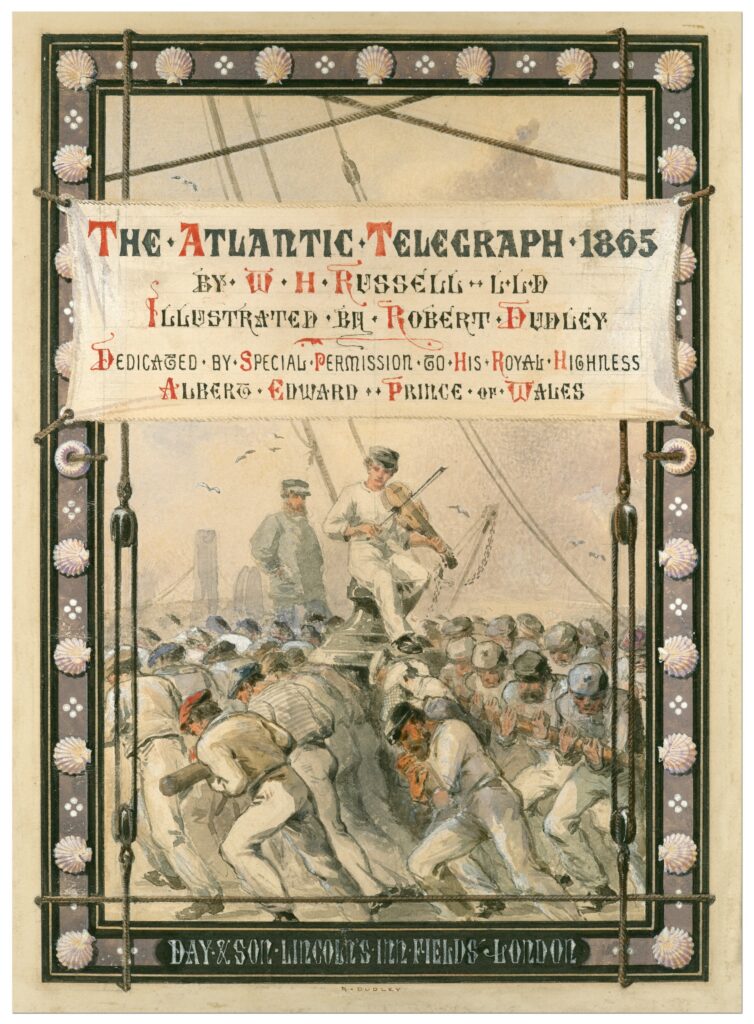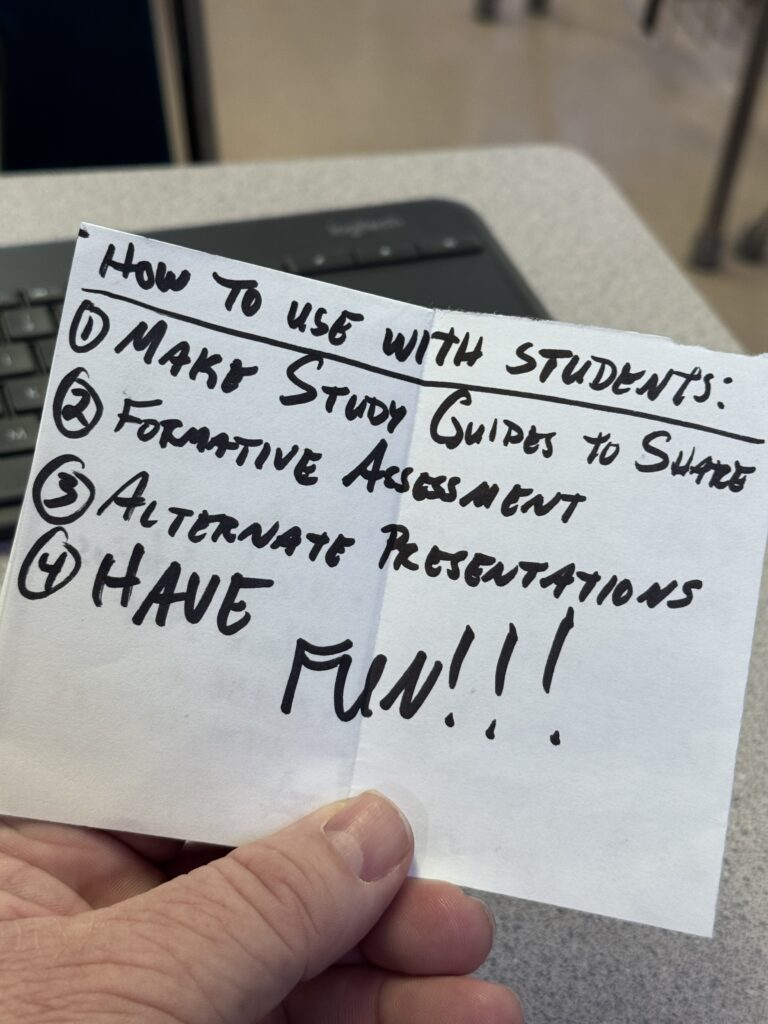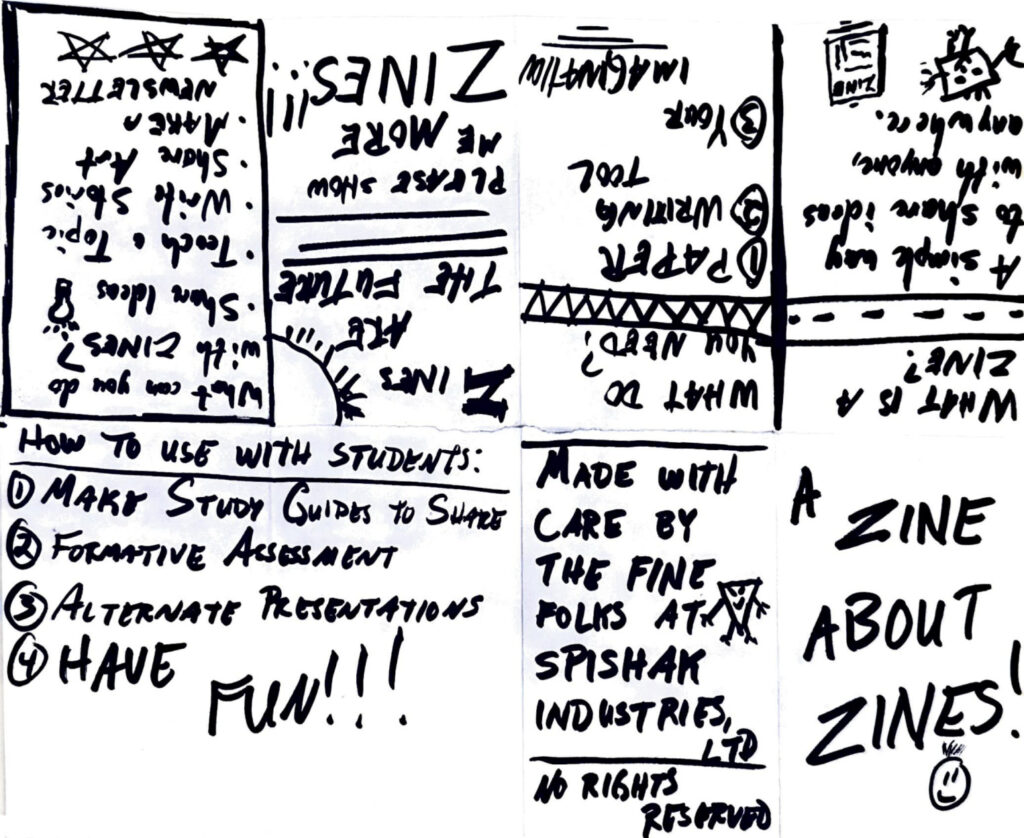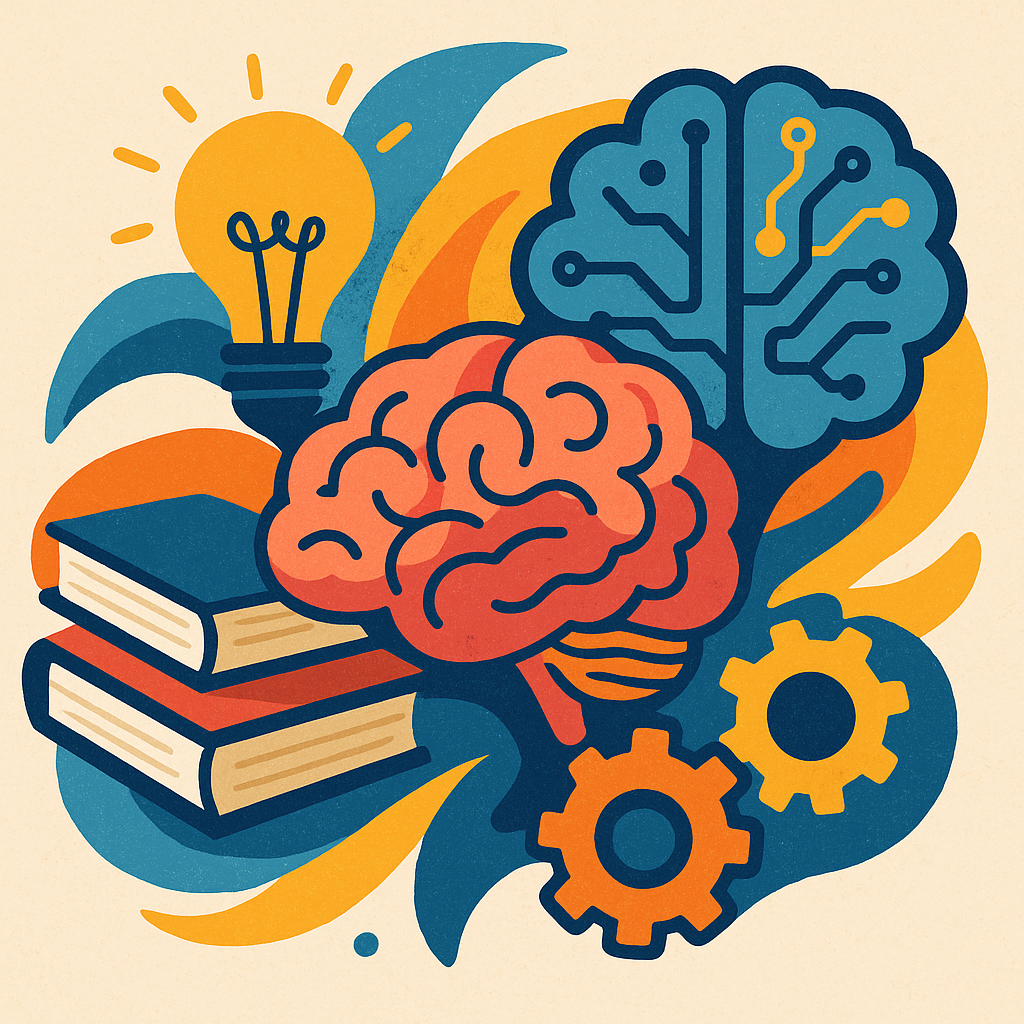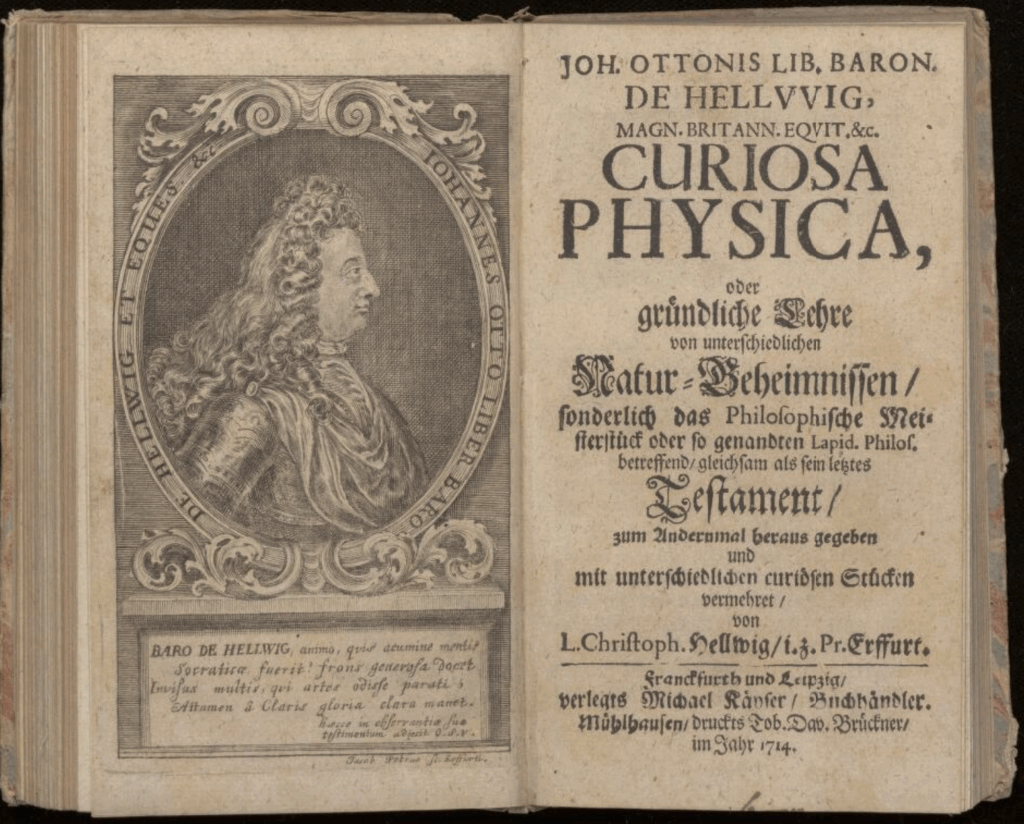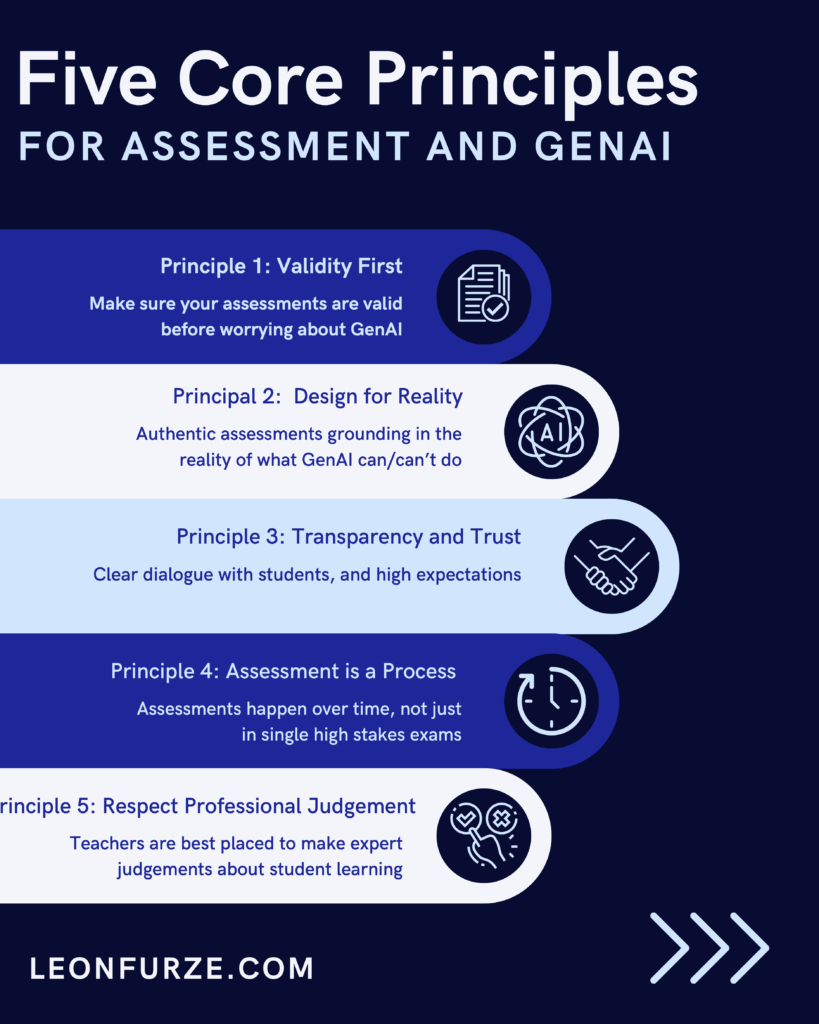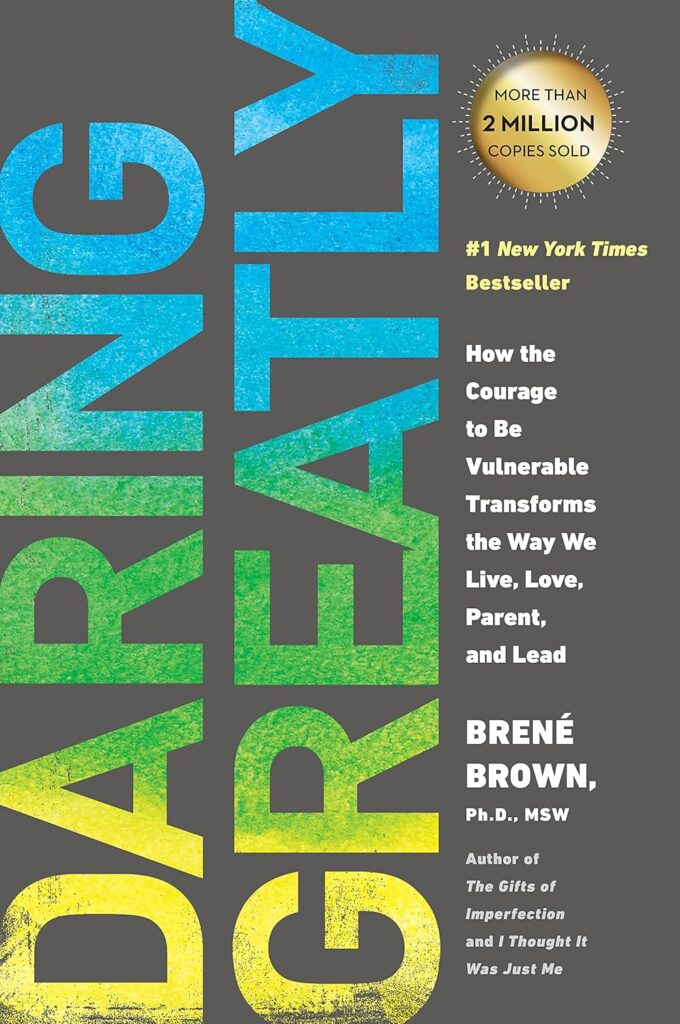Leon Furze makes an important case: if the best we can do in the age of AI is to tighten surveillance, we’ve already lost.
In all corners of education, we need to stop policing artificial intelligence and focus instead on designing better assessments. GenAI gives us an excuse to have these conversations. AI needs to prompt us to reflect on what matters most: validity, fairness, transparency and of course, learning.
Instead of treating generative AI as a threat to assessment, we should see it as a provocation—an opportunity to reimagine how we measure and value learning. His five principles (validity, reality, transparency, process, and professional judgement) are solid on their own, but when refracted through authentic learning and connectivism, they take on even sharper meaning.
1. Validity becomes authenticity.
Assessment validity isn’t just about matching standards to outcomes—it’s about ensuring that what students are asked to do actually matters. Authentic learning demands that assessments reflect the messy, interconnected problems students will face beyond school. A lab report, a policy pitch, or a podcast that connects with a real audience provides validity in a way a locked-down multiple-choice exam never will. AI doesn’t threaten that kind of assessment; it strengthens it, because students must decide how and when to use the tool responsibly within authentic contexts.
2. Designing for reality means designing for networks.
Furze’s “design for reality” principle resonates strongly with connectivism. The reality is that knowledge no longer lives solely inside a student’s head—it’s distributed across networks of people, resources, and technologies. An assessment that ignores that fact is already outdated. When we allow students to bring AI into the process (declared openly, as Furze suggests), we invite them to practice navigating networks of information, filtering noise from signal, and building connections that mirror the way knowledge flows in the real world.
3. Transparency and trust are relational, not transactional.
Authentic learning environments thrive on trust: teachers trust students to take risks, and students trust teachers to guide without over-policing. Connectivism reminds us that learning happens in community, and that means shared norms around how tools like AI are used. Instead of “thou shalt not” rules, we need open conversations: Why might you use AI here? When might it short-circuit your learning? Transparency becomes less about compliance and more about cultivating reflective practitioners who can articulate their choices.
4. Assessment as process = learning as ongoing connection.
If assessment is a process, not a point in time, then it looks less like a final judgment and more like a portfolio of evolving connections. Students don’t just demonstrate what they know; they show how they know, who they connect with, and how their thinking shifts over time. This is connectivism in action: learning is the ability to make and traverse connections, not the ability to store facts in isolation. AI can become part of that process—as a collaborator, a draft partner, or even a provocateur that challenges their assumptions.
5. Respecting professional judgement = empowering educators as designers.
Authentic learning doesn’t happen in lockstep with rigid policies; it requires teachers to design experiences that matter in their contexts. Connectivism reminds us that teachers are nodes in the network too, bringing their expertise, relationships, and creativity. Respecting professional judgement means trusting teachers to balance the affordances of AI with the human dimensions of belonging, curiosity, and care.
The big takeaway?
AI doesn’t invalidate assessment. It invalidates bad assessment. If the only way an assignment “works” is by pretending students live in a vacuum, disconnected from tools, networks, and communities, then it was never truly authentic to begin with.
For those of us who see learning as both deeply human and deeply networked, Furze’s five principles are a call to action: design assessments that honor authenticity, embrace connections, and prepare students for a world where knowledge is always evolving—and never isolated.
Here are a few ideas to get your creative mind going as you think about redesigning your assessments:
1. Color Mapping Across Disciplines (Art + Science)
Task: Students design a digital exhibit that compares different historical models of color (Newton’s circle, Munsell’s system, RGB cubes). They use AI tools to generate visualizations, then critique the limitations of each.
- Authenticity: Color mapping is both a scientific and artistic problem. Students engage in real-world disciplinary practices.
- Connectivism: Students link to a network of thinkers (Newton to Roussel), and share their exhibits with peers online.
- AI Role: Visualization generator, comparison tool, but students must justify why a model matters for perception or art.
2. Community Podcast: Local Environmental Issues (ELA + Science + Civics)
Task: Students research a local environmental challenge (e.g., water quality, urban green space), create a podcast episode featuring expert interviews, and use AI to help with transcription, sound editing, and draft questions.
- Authenticity: Students contribute to civic discourse in their community.
- Connectivism: They learn from and connect with real experts and share publicly.
- AI Role: Drafting interview questions, transcribing recordings, generating promotional materials—but students remain responsible for the core knowledge and ethical framing.
3. History “What If” Simulation (Social Studies)
Task: Students use AI to model counterfactual scenarios (e.g., “What if the printing press had been invented 200 years earlier?”). They must critique the AI’s reasoning, identify inaccuracies, and build their own historically valid narrative in response.
- Authenticity: Historians often test counterfactuals to sharpen their understanding of cause and effect.
- Connectivism: Students cross-reference scholarly works, archives, and even online history communities.
- AI Role: Idea generator and foil—the flawed AI answers become a catalyst for deeper historical reasoning.
4. Entrepreneurial Pitch for a School Problem (Business + Math + Design)
Task: Students identify a real issue in their school (e.g., cafeteria waste, lack of study space), design a product/service solution, and pitch it to administrators or community members. AI is used for market research summaries, prototype visuals, or cost projections.
- Authenticity: Mirrors real entrepreneurial problem-solving.
- Connectivism: Students collaborate with community stakeholders and pitch to an authentic audience.
- AI Role: Research and prototyping assistant, not a substitute for problem-finding or decision-making.
5. Literature in the Age of Machines (ELA)
Task: Students select a literary theme (identity, power, justice) and compare how a human-authored poem and an AI-generated poem tackle it. They publish a critical essay or multimedia piece reflecting on authorship, creativity, and meaning.
- Authenticity: Engages with contemporary debates about art and authorship.
- Connectivism: Students link across traditions—classic texts, modern scholarship, AI-driven art.
- AI Role: Source of creative “texts” to analyze, not a replacement for analysis.
Why These Work
Each task:
- Builds validity by aligning with standards and real-world practices.
- Designs for reality, where AI is part of the workflow.
- Encourages transparency—students must declare and justify how they used AI.
- Emphasizes process, not just a single product.
- Relies on teacher judgment to guide reflection and assess growth.
The Eclectic Educator is a free resource for everyone passionate about education and creativity. If you enjoy the content and want to support the newsletter, consider becoming a paid subscriber. Your support helps keep the insights and inspiration coming!